Fibeco daily reporting
What do I need to do to track Fibreco temperatures?
Log into your Microsoft Office account and navigate to the shared Fibreco data logging spreadsheet located here. There are two tabs in this booklet. One for the 6 Integris silos and the second for the Blue silos.
INTEGRIS SPREADSHEET:
Before filling in the spreadsheet, you will need to log into the Fibreco computer that is hosting Fibreco's instance of Integris. It is called "Fibreco New" under the list of known PCs on the Customer Success TeamViewer account:
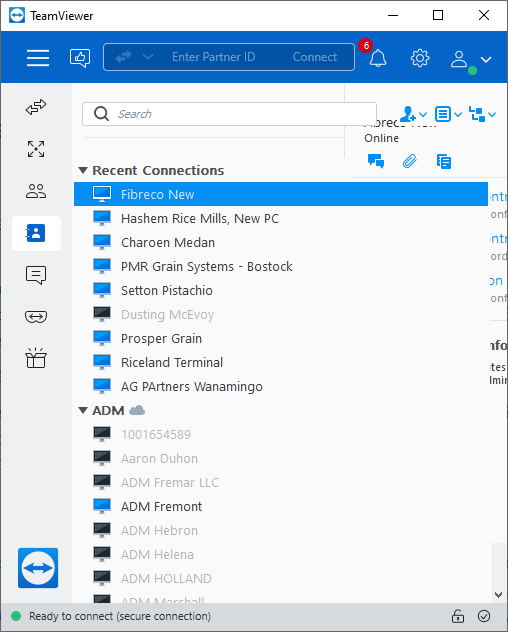
Start filling in the spreadsheet by selecting the empty cell at the bottom of the "Date" column and press control D. This will automatically time stamp the Integris bins, or the cell can be filled in manually. NOTE: you may need to "unlock" the spreadsheet by navigating to the "Review" option on the Excel toolbar, and then clicking on "Pause Protection" to be able to fill in the "Date" cell.
After filling in the Date, fill in your name in the "Checked By" column. Next you will need to fill in the "Minimum Comm. Percentage" cell. To do this you will need to click on the "Configuration" tab of on Fibrco's Integris program, and then "Communication". Once there, you need to find the lowest communication percentage listed and record it in the "Minimum Comm. Percentage" cell. Note: Any value less than 65% should be investigated for faults and Fibreco should be informed.
Next you will need to fill in the Bin Temp. cells on the spreadsheet. They are there to record the maximum grain temperature inside the bin, if there is grain present. The best way to do this is to navigate to the "Fans" tab in Integris, and then in the middle of the page there is a value for "Max Temp" which displays the maximum grain temperature inside the selected bin. Record this value for each of the bins on the site, filling in "empty" if the bin has no product inside it. You can navigate between bins by clicking on the graphic of the bin you want to move to on the left hand side of the Integris window. Note: Any temperature greater than 55 Celcius should be reported to Fibreco as an issue. Any apparent trending rate of rise should also be reported.
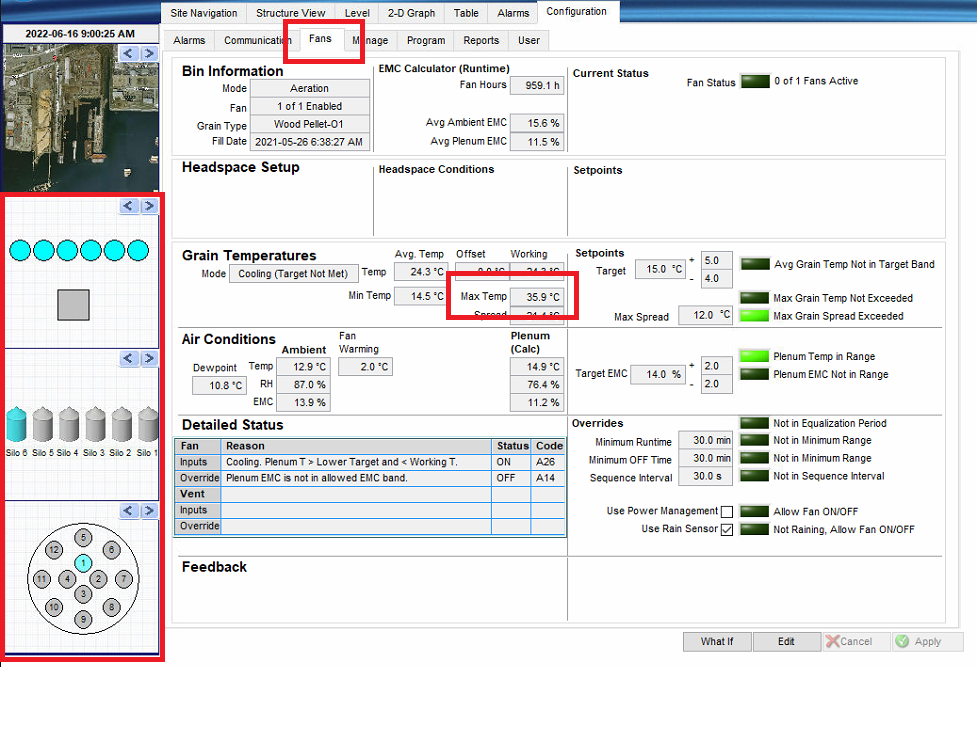
OPI BLUE SPREADSHEET:
Before you can fill in the spreadsheet, you will need to navigate to the Fibreco OPI Blue site. Do this by clicking on "View as organization" and then typing in Fibreco in the search bar. Click on "Manage".
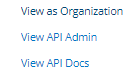
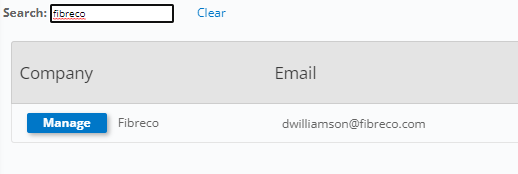
Start filling in the spreadsheet by selecting the empty cell at the bottom of the "Date" column and press control D. This will automatically time stamp the Integris bins, or the cell can be filled in manually. Next fill in your name under the "Reporter" column.
To fill out the "Gateway Online" column, navigate to the Fibreco gateway and check it's connection status. Fill in "y" if it is online. NOTE: Any offline event needs to be troubleshot, and the Fibreco stakeholders need to be notified of the incident.
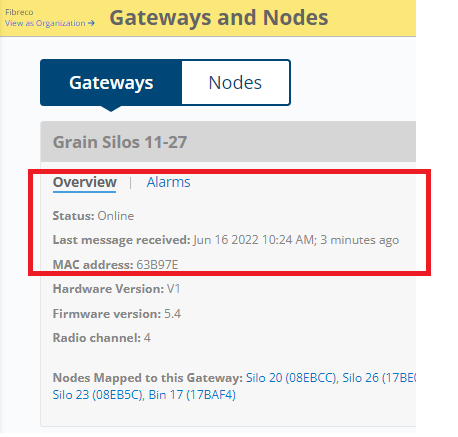
Next you will need to fill in the Bin Temp. cells on the spreadsheet. They are there to record the maximum grain temperature inside the bin, if there is grain present. The best way to do this is to navigate to the "Bin Data" under "Grain Condition" on the menu on the right hand side, and then select "Charts" at the top of the page. Select a time frame of 1 week. You will be able to see the "Max Grain Temp." of the selected bin on the top right hand side of the page. Record this value in the spreadsheet and navigate to the next bin. NOTE: Sometimes there may be grain in the bin but no level detected yet. This is why you are on the Charts page. You can determine by looking at the chart for constant temperatures to see if there is grain in the bin, and then take the max temp. from the chart itself. NOTE2: Any temperature greater than 30 Celcius should be reported to Fibreco as an issue. Any apparent trending rate of rise should also be reported. Take special note of any Canola bins as they can "run away" with hot spots and spoilage very quickly.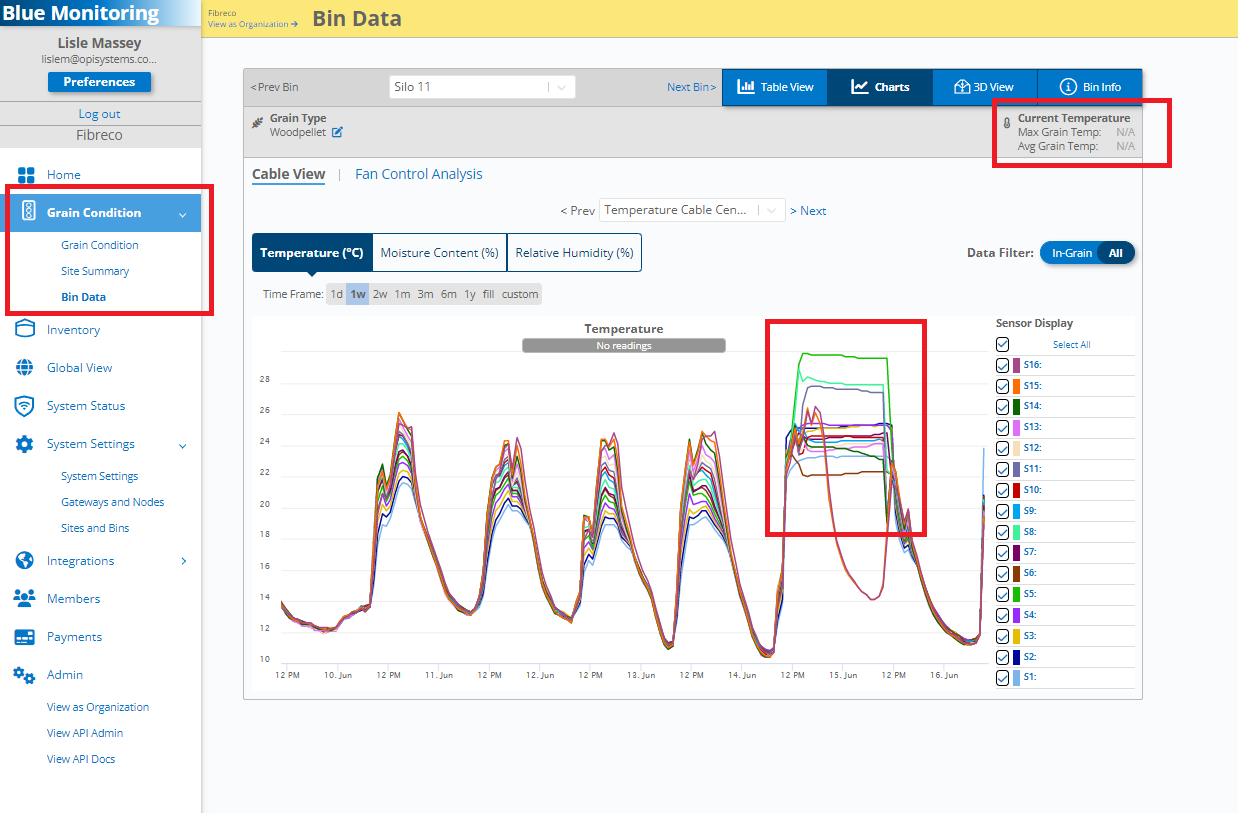
CONTACT INFO:
The people you need to contact at Fibreco in the event of high temperatures or equipment issues are:
maintenance@fibreco.com
Dan Williamson - dwilliamson@fibreco.com
Llino Sprotti - lsprotti@fibreco.com
Phil Breden - pbreden@fibreco.com
and cc the following people:
dmartin@fibreco.com
davet@opisystems.com
![OPI_with_Tag_RGB_300dpi_3in_tall-1.png]](https://knowledge.opisystems.com/hs-fs/hubfs/OPI_with_Tag_RGB_300dpi_3in_tall-1.png?height=50&name=OPI_with_Tag_RGB_300dpi_3in_tall-1.png)