This article explains how to find the "reason" a fan state is OFF or ON on an Automatic Fan Control System.
After you have configured your fans to run in an automation mode, you might be wondering why they have turned on, or why the system has not decided to turn them on. There is a simple way to access that information on your OPI Blue account when you log into your system at www.managegrain.com.
- Navigate to the "Fan Control" page by either clicking on the "Fan Control" option in the menu on the left hand side of the screen, or by clicking on "Fans" at the top right hand side.
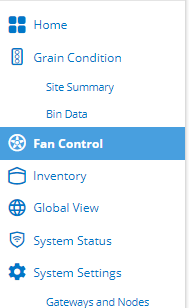
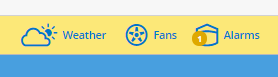
- Next, locate the fan that you want to evaluate the reason for the current fan control state under "Name" on the fan control table. You should see the current state that the fans are in on that bin, as well as a lower case "i" in a blue circle.
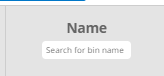
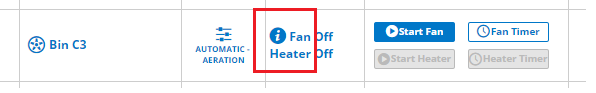
- Click on the lowercase "i" in a blue circle and the reason that the fans are in their current state will appear in a pop-up window.
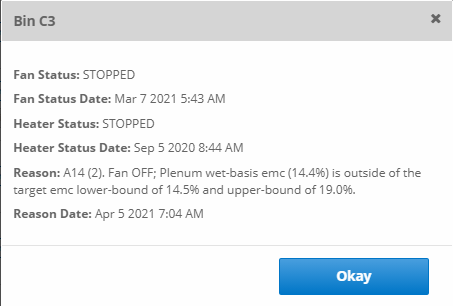
- If you have any questions about the information, please do not hesitate to contact us and ask for clarification at 1-800-661-1055 OPTION 1.
