How do I align the cable node at the time of installation to optimize radio performance?
You can align the cable node "notch" to optimize radio performance. See below for specific details of aligning the cable node notch.
The cable node is built such that there is a soft rectangular "notch" cast into the base of the cable node, located in between two of the three screw structures on the node's base. The Cable Node needs to be installed on top of the bin structure such that the "notch" is aligned towards the Gateway Node installation location. If you picture an arrow attached to the notch and pointing straight out, the arrow would point directly at the Gateway Node.
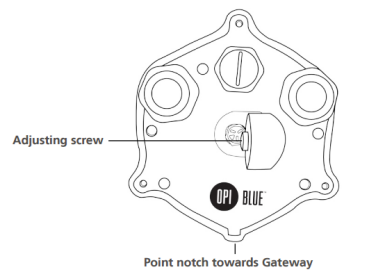
You can rotate the base of the node by loosening the 7/16ths bolt on the base of the node and rotating the cable node so that the notch points in the desired direction, and then tightening the bolt.
![OPI_with_Tag_RGB_300dpi_3in_tall-1.png]](https://knowledge.opisystems.com/hs-fs/hubfs/OPI_with_Tag_RGB_300dpi_3in_tall-1.png?height=50&name=OPI_with_Tag_RGB_300dpi_3in_tall-1.png)