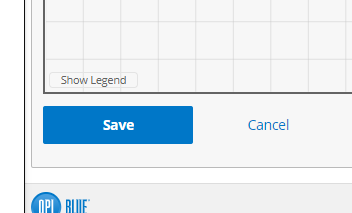- OPIsystems Help Centre
- OPI Blue
-
OPIsystems Support
-
EPIQ
-
OPI Blue
-
BLUE Lite
-
Integris
-
StorMax
-
Upgrade Procedures
-
Moisture Cable
-
Cable Node
-
OPI Blue Release Notes
-
Advanced Grain Management FAQs
-
Temperature Cable
-
Temperature/Moisture Cable
-
Plenum Pressure Sensor (PPOT)
-
Install Guides
-
OPI Partner and Install Certification Information
-
OPIsystems Internal Knowledgebase
-
CO2 sensor
-
Fan Control
-
Warranty
How do I arrange the bin structures on the "Bin View" section of my site on OPI Blue?
The following is a step by step process for arranging the bin structures on the "Bin View" section of a site on OPI Blue. The Bin View section is the page that looks like bins arranged on a simple grid.
- Navigate to "Sites and Bins" on the menu on the left hand side of your managegrain.com account.
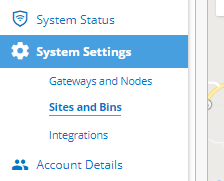
- Click on "Edit" on the top right hand side of the screen.
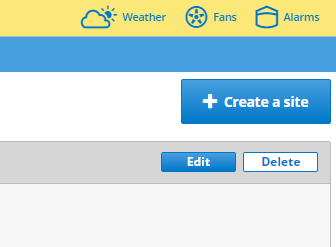
- Scroll down until you are at the "Bin Positions".
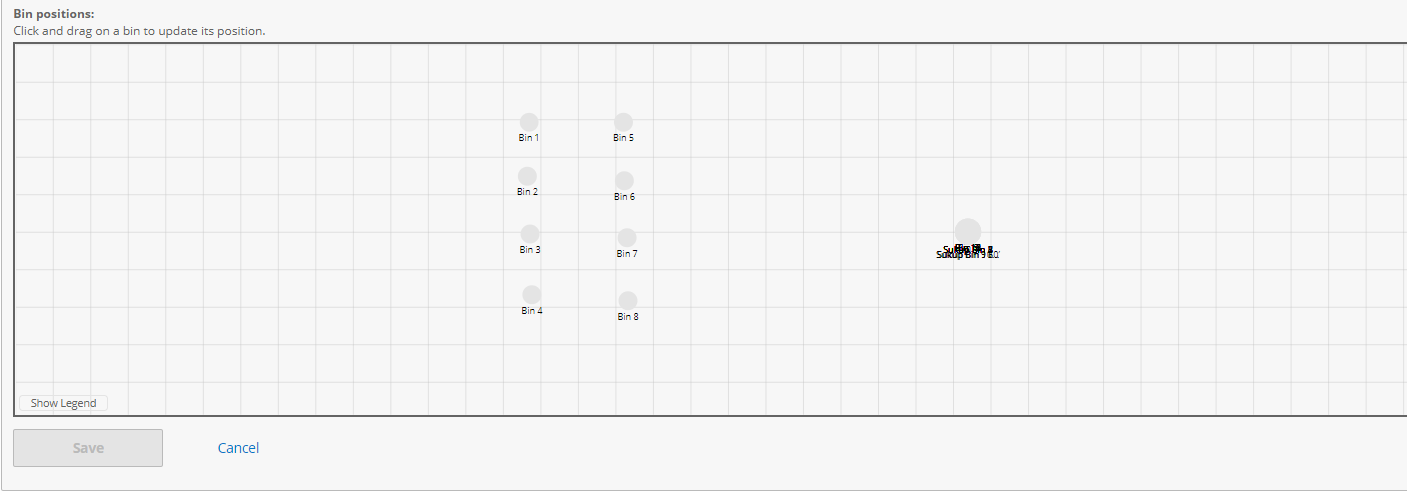
You can arrange the bins by dragging and dropping the bin structures into positions you are satisfied with.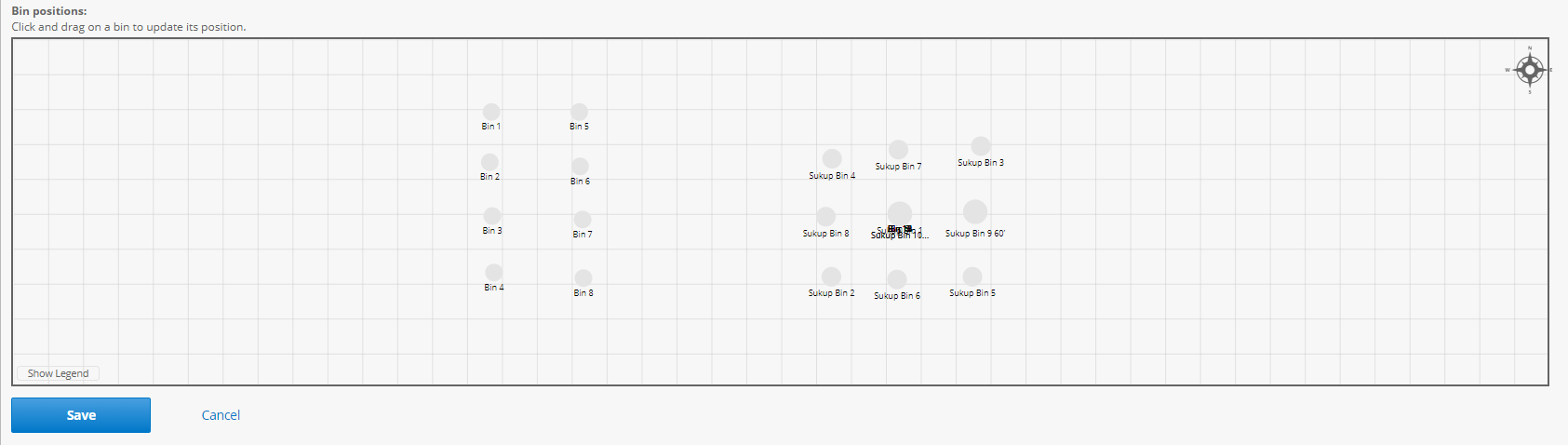
- Click on "Save" at the bottom left hand side of the screen once you are done arranging the bins.