After setting up your bin yard on your StorMax Monitor it is best practice to back-up the configuration onto your computer using Integris Advance so that you can restore it later if you lose the configuration off of the StorMax Monitor.
Required Equipment
• Stormax Monitor that is being updated
• KITU and B to A type USB Cable
• Computer with Integris Advance installed

Back-up Your Configuration
- Open Integris Advance on your computer and connect your StorMax Monitor to your computer using the KITU and the USB cable. Once The connection is successful, you should see the "Monitor Information section in the upper left side of the program populated with information about your StorMax.
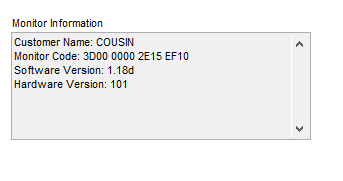
- Click on the "Backup" button on the right hand side of the program. Nothing will happen (there will be no popup or notification telling you that the back-up was successful) but the back-up will now be on the computer should you need it later.
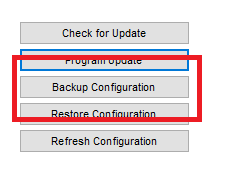
Restore Your Configuration
- Open Integris Advance on your computer and connect your StorMax Monitor to your computer using the KITU and the USB cable. Once The connection is successful, you should see the "Monitor Information section in the upper left side of the program populated with information about your StorMax.
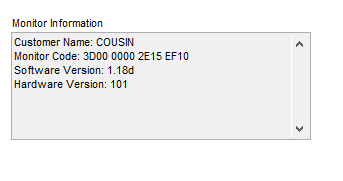
- Click on the "Restore" button on the right hand side of the program.
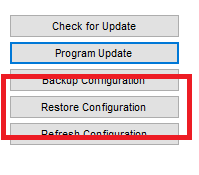
A popup box will appear with available back-ups to use. Choose the backup you want to use and then click "OK".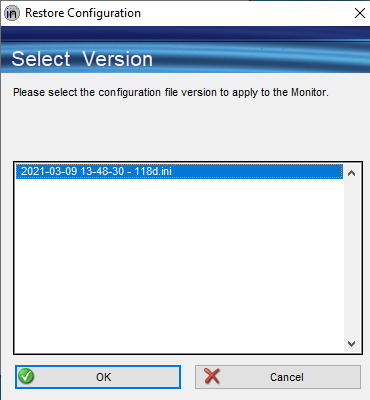
- The program will now begin restoring the configuration to the StorMax Monitor. DO NOT UNPLUG THE MONITOR AT ANY TIME DURING THE RESTORE PROCESS! If you unplug the monitor before the restore process is completed, you WILL brick the monitor and render it useless. If this happens the StorMax will need to be sent in for service work to restore functionality. Once the process is complete your StorMax will have the configuration restored to it.
