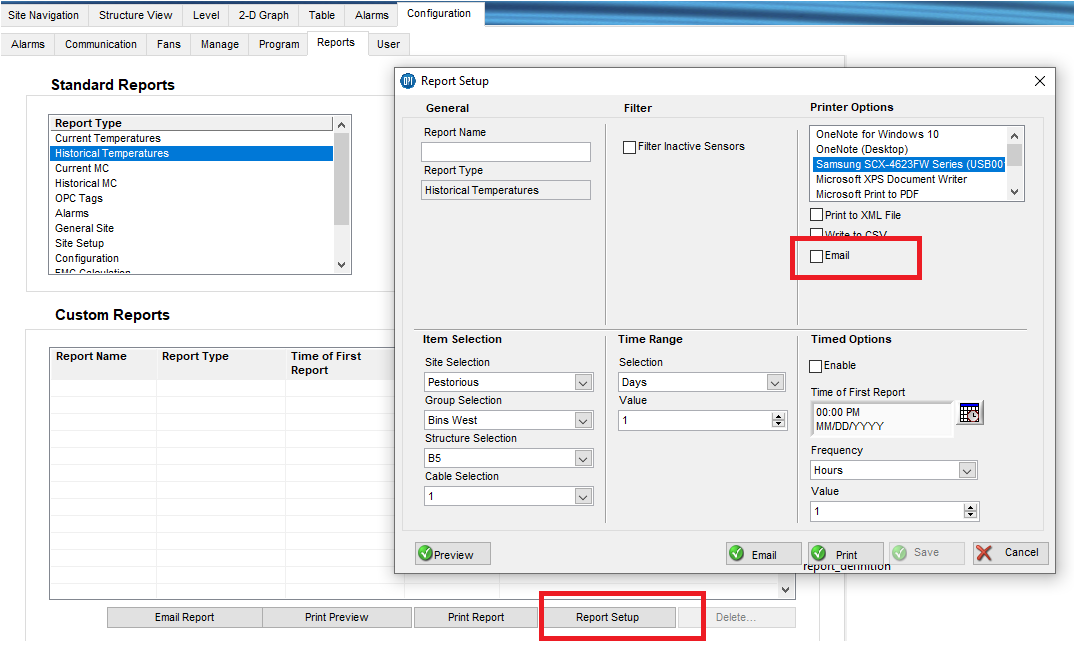- OPIsystems Help Centre
- Integris
-
OPIsystems Support
-
EPIQ
-
OPI Blue
-
BLUE Lite
-
Integris
-
StorMax
-
Upgrade Procedures
-
Moisture Cable
-
Cable Node
-
OPI Blue Release Notes
-
Advanced Grain Management FAQs
-
Temperature Cable
-
Temperature/Moisture Cable
-
Plenum Pressure Sensor (PPOT)
-
Install Guides
-
OPI Partner and Install Certification Information
-
OPIsystems Internal Knowledgebase
-
CO2 sensor
-
Fan Control
-
Warranty
How do I email a report in Integris?
In the Integris program, click on configuration and reports to bring up the reports page. Highlight the report you would like to email.
Click on report setup and enter the information to set up the report. Check off email and enter your email address. Hit enter!