- OPIsystems Help Centre
- OPI Blue
-
OPIsystems Support
-
EPIQ
-
OPI Blue
-
BLUE Lite
-
Integris
-
StorMax
-
Upgrade Procedures
-
Moisture Cable
-
Cable Node
-
OPI Blue Release Notes
-
Advanced Grain Management FAQs
-
Temperature Cable
-
Temperature/Moisture Cable
-
Plenum Pressure Sensor (PPOT)
-
Install Guides
-
OPI Partner and Install Certification Information
-
OPIsystems Internal Knowledgebase
-
CO2 sensor
-
Fan Control
-
Warranty
How do I find the IP address for a Gateway?
This article will show how to find the IP address assigned to a gateway when Internet access is through a customer’s network.
Although there are various methods to find a gateway’s IP address, we are going to explore the 2 most common.
- Local router DHCP List
- Within the router’s DHCP list look for the IP address assigned to the gateway’s Mac Address, which is as follows:
00:1C:2C:GATEWAY_MAC_ADDRESS- GATEWAY_MAC_ADDRESS: last 6 hexadecimal characters with which the gateway has been registered onto the OPIBLUE account (as an example see the attached image)
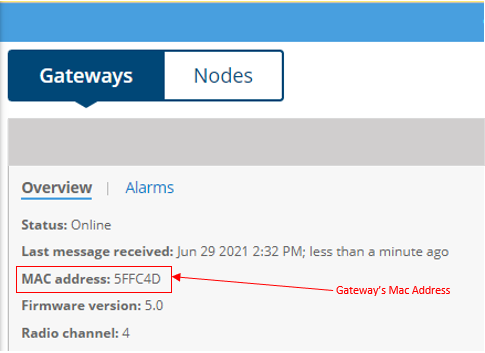
- GATEWAY_MAC_ADDRESS: last 6 hexadecimal characters with which the gateway has been registered onto the OPIBLUE account (as an example see the attached image)
- Within the router’s DHCP list look for the IP address assigned to the gateway’s Mac Address, which is as follows:
- Using any of the networking tools (e.g., command line, Fing, etc..) list the active devices and search for the IP Address assigned to the gateway’s Mac address:
00:1C:2C:GATEWAY_MAC_ADDRESS
