- OPIsystems Help Centre
- Integris
- Database
-
OPIsystems Support
-
EPIQ
-
OPI Blue
-
BLUE Lite
-
Integris
-
StorMax
-
Upgrade Procedures
-
Moisture Cable
-
Cable Node
-
OPI Blue Release Notes
-
Advanced Grain Management FAQs
-
Temperature Cable
-
Temperature/Moisture Cable
-
Plenum Pressure Sensor (PPOT)
-
Install Guides
-
OPI Partner and Install Certification Information
-
OPIsystems Internal Knowledgebase
-
CO2 sensor
-
Fan Control
-
Warranty
How do I find what is the disk usage of an Integris SQL Database?
This article will walk you through the steps to find out what is the disk usage of an Integris SQL database
- Search for SSMS (SQL SERVER MANAGEMENT STUDIO) app.
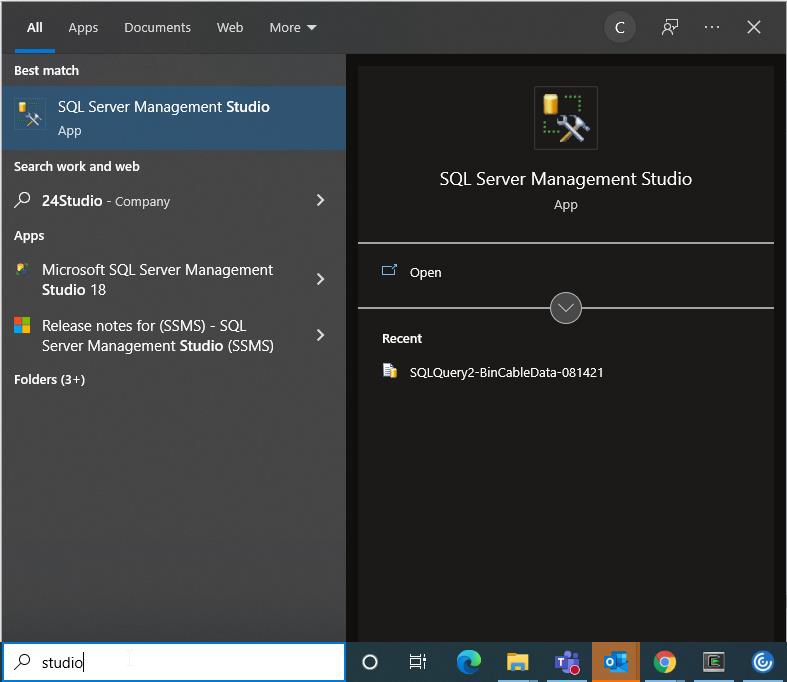
- Open it up and connect to the OPISQLEXPRESS server using either the windows or the master OPI credentials
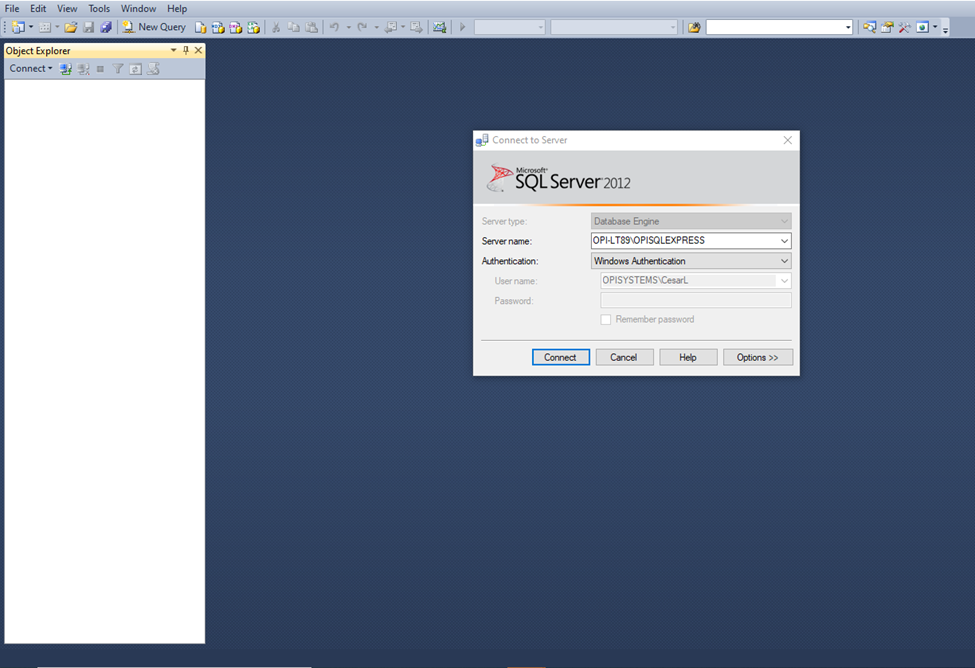
-
Locate the OPISQL database within the Databases and right-click on it.
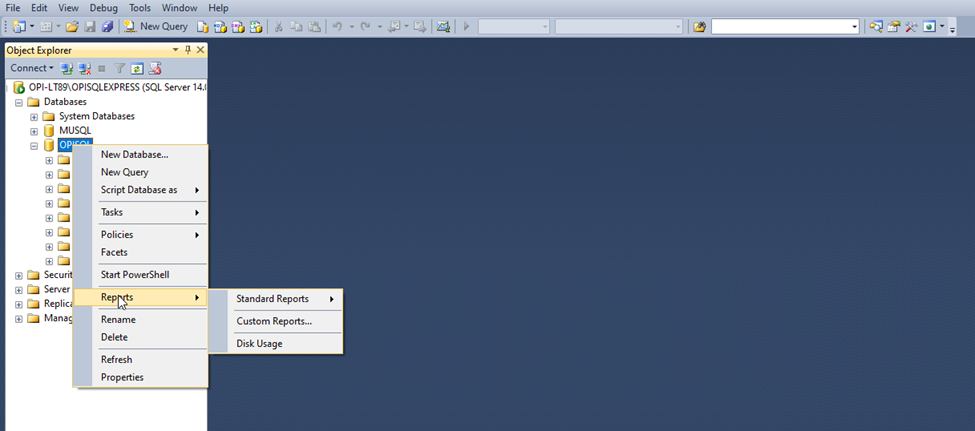
- A new window menu will pop up. Within “Reports” option, select “Standard Reports”. Then select “Disk Usage”.
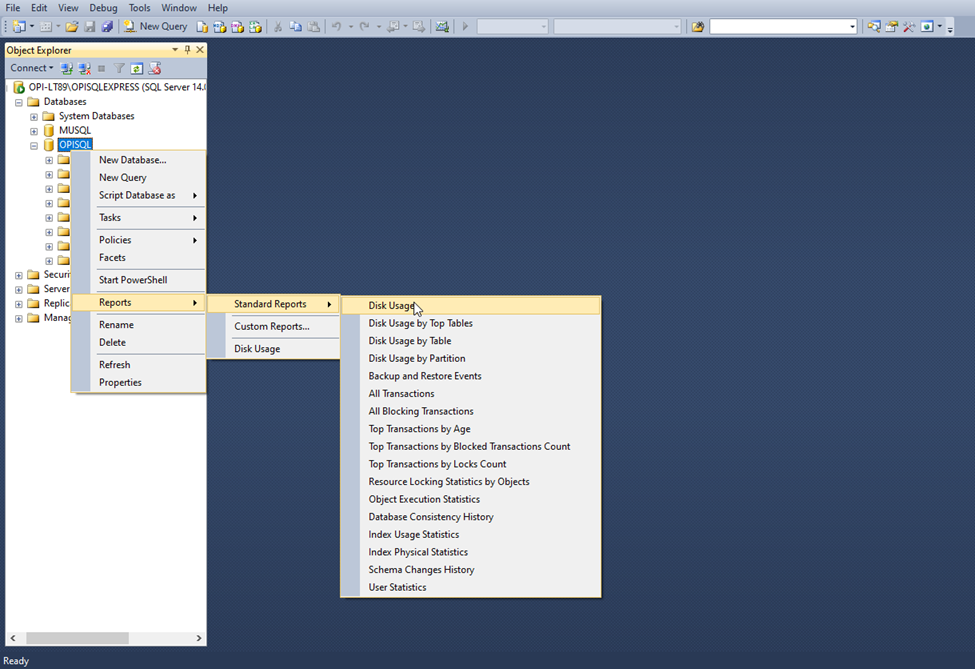
- You will be presented with the OPISQL server disk usage stats.
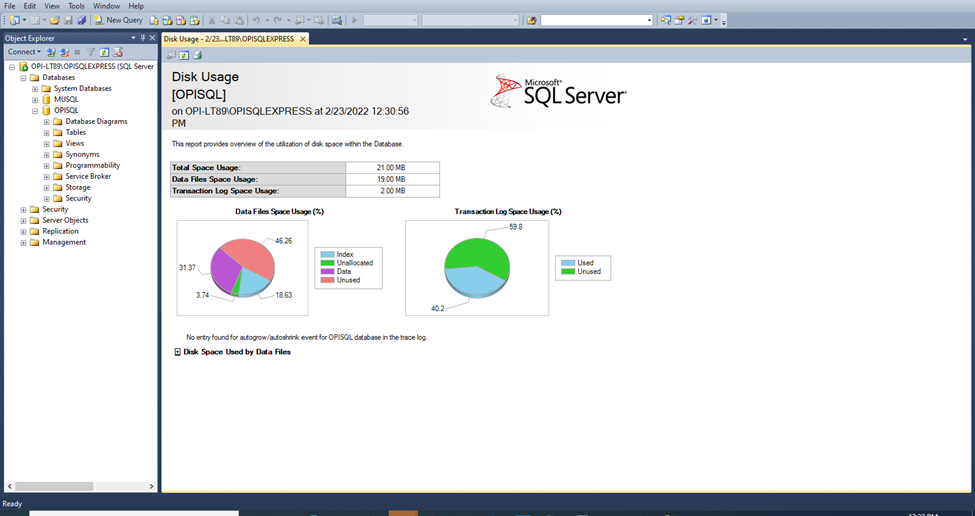
This is it!
