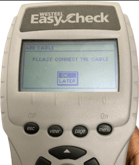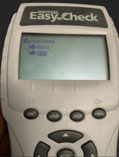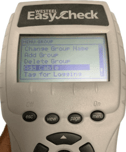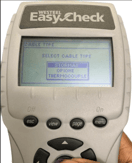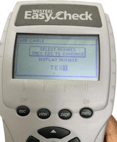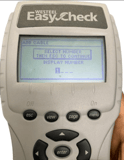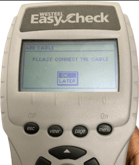How do I program my Temperature or Moisture Cable with a StorMax Monitor?
Follow the step-by-step instructions below to program your sensor cables using a StorMax Monitor.
- When you are on the main screen of the StorMax Monitor, press the “Up” or “Down” arrows until you highlight the name of the group where you want to add the new cable. Press “Menu”.
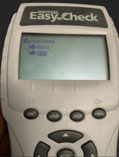
- Press the “Up” or “Down” arrows to highlight the “Add Cable” option. Press “Enter”
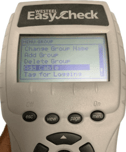
- Move the “Up” and “Down” arrow keys to highlight the cable type. In almost all cases, it will be a Stormax Cable. Select “Enter”.
- Select the “Up” arrow key until you can select the option with a blank field in order to create a new Cable Name. Press “Enter”.
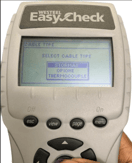

- With the cursor highlighted on the first space, use the “Up” and “Down” arrows to select a letter between A and Z or a number between 0 and 9 for the first character.
- Use “Left” and “Right” to move the cursor between the characters, and repeat previous step to choose the cable name. Press “Enter”, and “Esc” to continue.
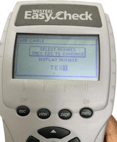
- With the cursor highlighted on the first space, use the “Up” and “Down” arrows to select a number between 0 and 9 for the Cable Address. The Cable Address can be a number between 1 and 255. Press “Enter” to save the Address and “Esc” to continue. Each cable programmed into a Stormax Monitor must have a unique cable address.
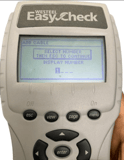
- A screen will appear asking if you would like to connect the cable now. Connect the cable to the StorMax Monitor and then press "OK". The Monitor will work for a few moments and then take you back to the main screen. If the programming was a success, the cable will show up under the group you chose for it, and it will display the cable name and address.