This article will walk you through the troubleshooting steps of a non working/reading Plenum Pressure Sensor (PPOT)
Advanced Troubleshooting of a PPOT that is not reading.
- Unmap the Fan Node Radio (FNR) unit to which the PPOT is associated/connected with/to
- Unplug it from the Fan Node (FN) terminals (PPOT – 3 x wires – see image)
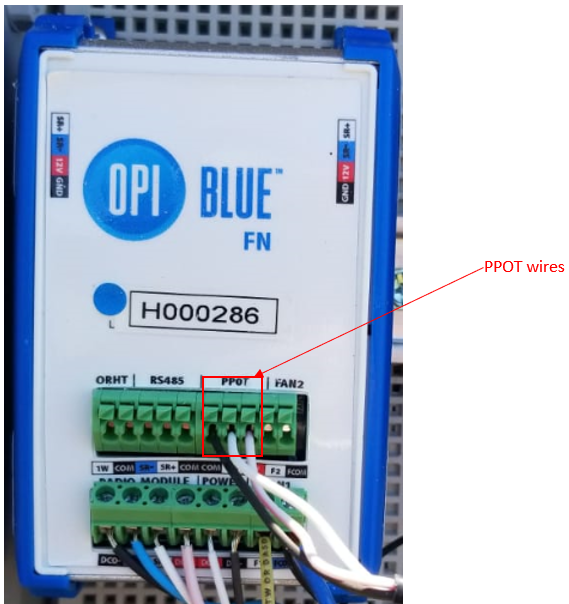
- Check for voltage on the PPOT+5 V (DC)
With a multimeter/Voltmeter measure voltage between PPOT COM terminal and PPOT 5V terminal: voltage should be +5 VDC ± 1
- Check for short circuit on the PPOT subsystem.
With a multimeter (selector on continuity -see attached image) measure for electrical continuity between wires.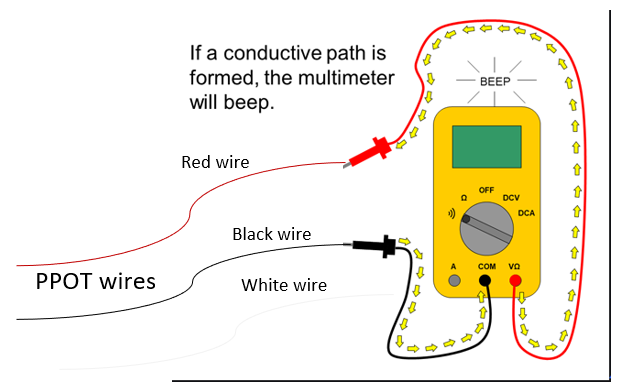
Should not beep on any of the measurements, otherwise, it would mean either wires on short circuit à INT3 replacement needed, and/or faulty PPOT à PPOT replacement needed
- Check for electrical continuity on each of the 3 wires and/or short circuit:
- Open the PPOT device: remove the front cover by unscrewing the four screws,
- Use a multimeter (Selector on continuity – see figure) and check for continuity as illustrated in the following image.
If need be (wire ends not reachable with the multimeter leads), short circuit two wires at a time on either of the ends (FN end or PPOT end).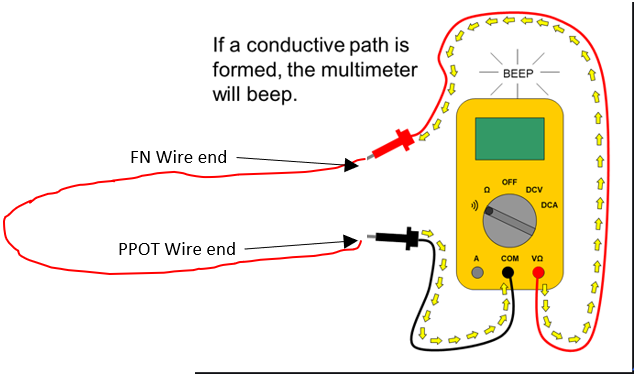
Measurement on all 3 wires should beep à short circuit, otherwise, it would mean an open wire --> replace the INT3 cable
- Cycle the power on the Fan Node (FN) unit by unplugging for about 10 seconds the wire connected to the VCi+ terminal and then, plug it back in
- Remap the FNR and wait for about 20 seconds after it has been mapped, and
- Check for PPOT readings (Pressure and Temperature): if no readings (or error message), that would mean either faulty PPOT or faulty FN unit (PPOT port)
