How do I troubleshoot a non working/reading Temperature/ Moisture cable
This article will walk you through the procedure of troubleshooting a non working/reading temperature/moisture cable on the OPI BLUE system.
The following are some troubleshooting steps:
- Look for obvious damage to the Sensing Cable, the Cable Node, or the lead wire INT2. Replace any damaged components that you find, either by purchasing new ones from your OPIsystems Inc. dealer, or contacting your local dealership to arrange a warranty replacement.
- Check the wiring inside the Cable Node. Open it up with a Philips head screwdriver and check to see if the wiring is solid with no loose connections or obvious shorts. A multitester (voltmeter) would be of great help determining if there are open wires and/or short circuited wires.). If it is a CN01 the wiring will be loose in the orange terminal block that the single length of INT2 is wired into. If it is a CN08 the wiring will be terminated in the CNE board, or "puck" in the base of the node. Make sure there are no loose connections, and in the case of a CN08, make sure that there are no obvious wiring mistakes with the terminals.
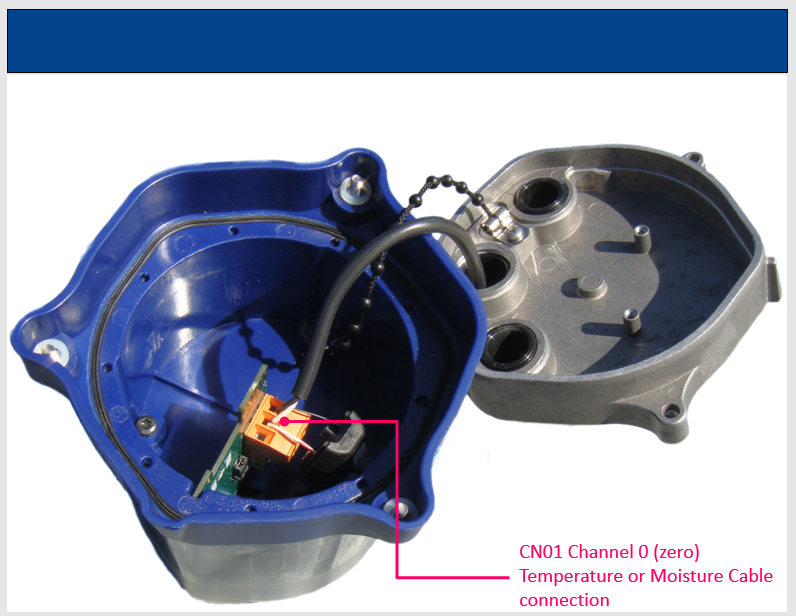
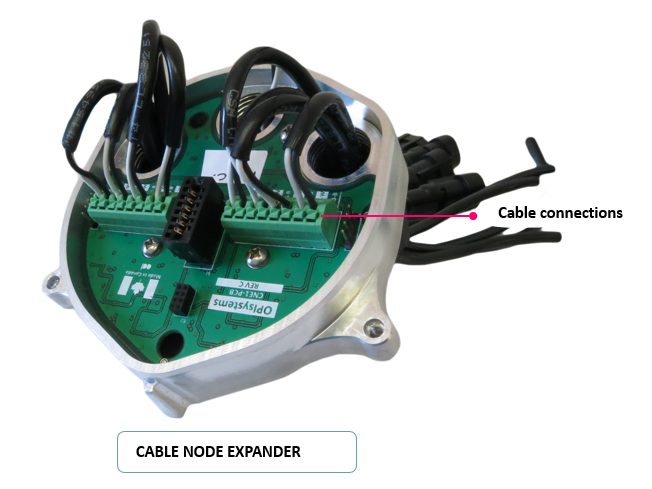
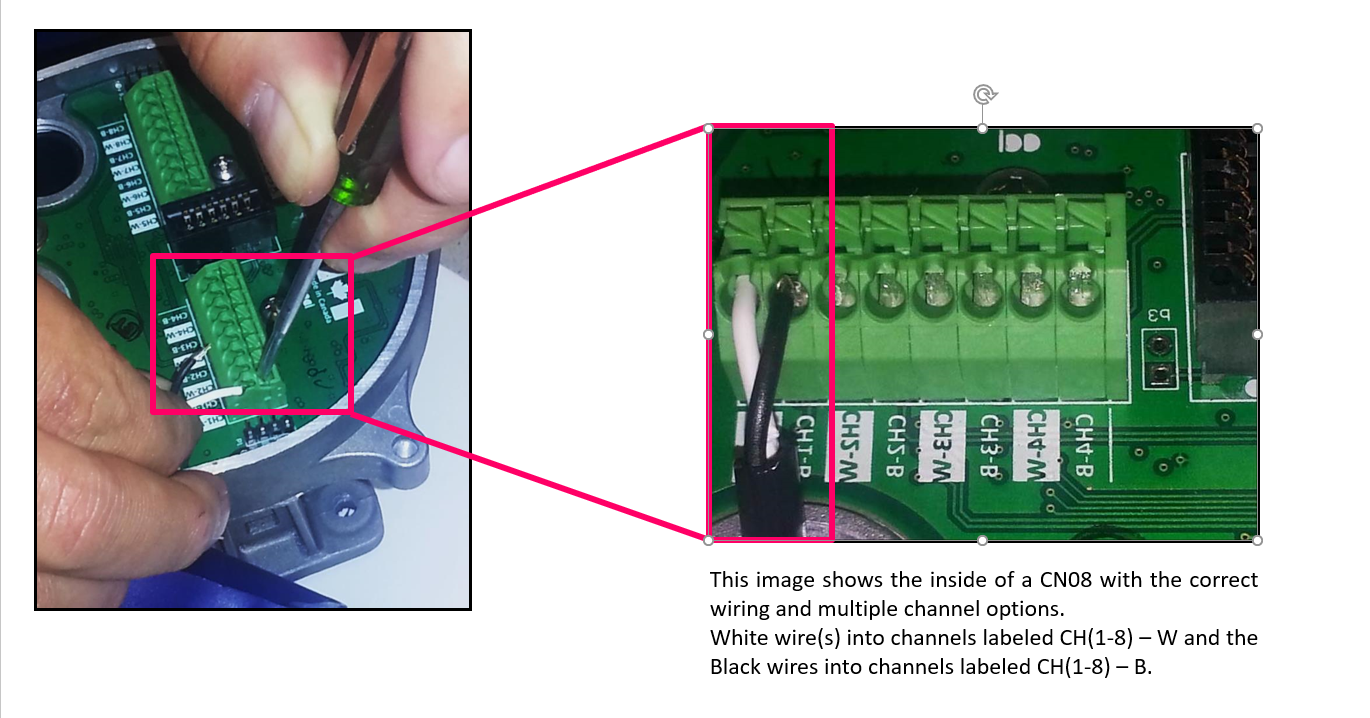
- Check the INT2 or the Moisture Cable with a StorMax monitor if you have one or have access to one.
Connect a Stormax hand-held monitor at the cable's head(pig tail coming out of the cables' head), if you do not get a meaningful reading then the cable is bad and needs to be replaced by purchasing a new one or contacting your dealership for warranty claims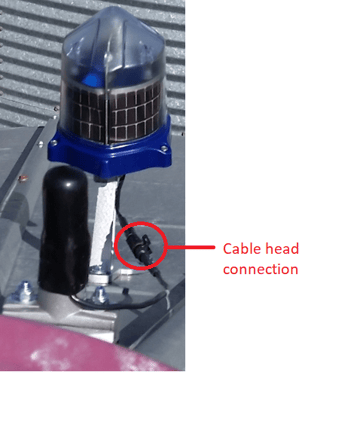

If the cable reads fine at the head, then try to read the cable from the point where the lead wire terminates inside the cable node and if it does not read, then you have a faulty lead wire, replace the lead wire. - If all the previous steps have been ruled out, then Check for bad channel by moving the temp/moisture cable to a different position, preferably a free position on the cable node connector terminal and unmap and re-map the corresponding cable node on your OPI BLUE account, then
- check if the cable shows up on the new channel and
- if it does, then associate this "new" cable to the position of the "missing" cable.
- If it doesn't then contact support for further troubleshooting steps possibly a cable replacement will be needed.
- check if the cable shows up on the new channel and
![OPI_with_Tag_RGB_300dpi_3in_tall-1.png]](https://knowledge.opisystems.com/hs-fs/hubfs/OPI_with_Tag_RGB_300dpi_3in_tall-1.png?height=50&name=OPI_with_Tag_RGB_300dpi_3in_tall-1.png)