How do I troubleshoot LabVIEW MSTP Client error on Integris?
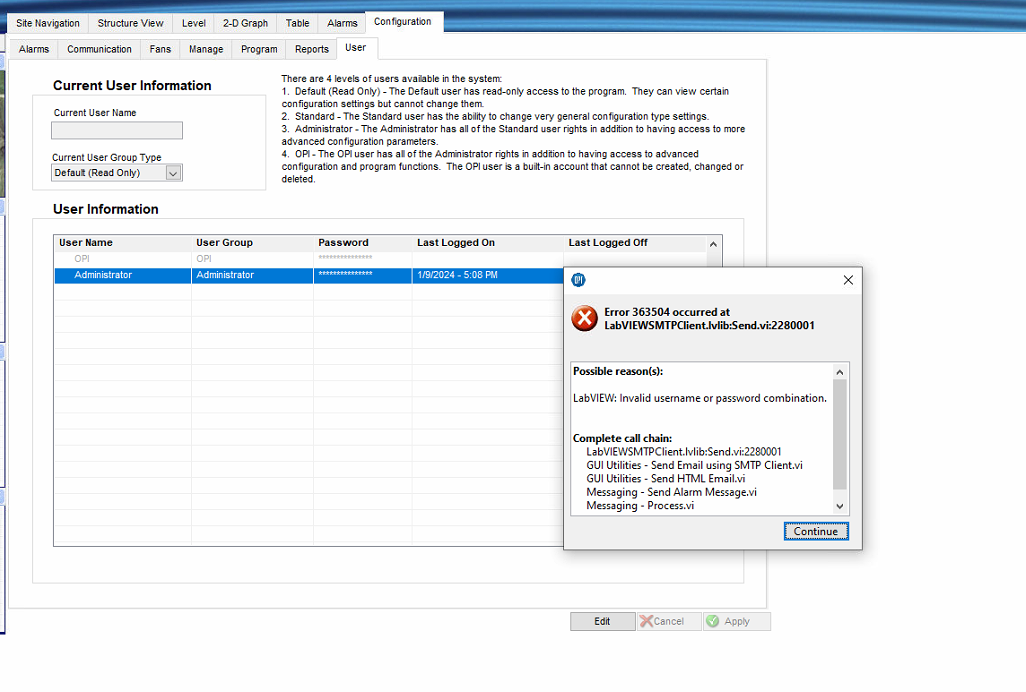
This error above normally pops up if you do not have an email address configured to receive alarms. To fix it follow the steps below.
- Navigate to the "User" tab
- Click on "edit" and log in as administrator, the password should be "admin"
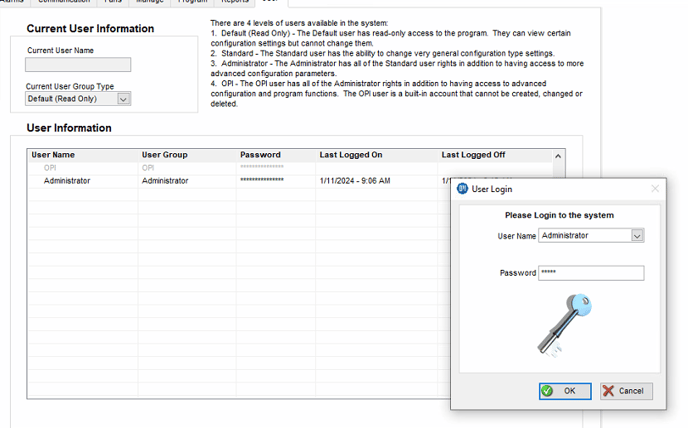
3. Select the "administrator" user, right click on it and select "text message", after which a window will pop up. Fill in the recipient email as well as the Recipients name and select the alarms you prefer.
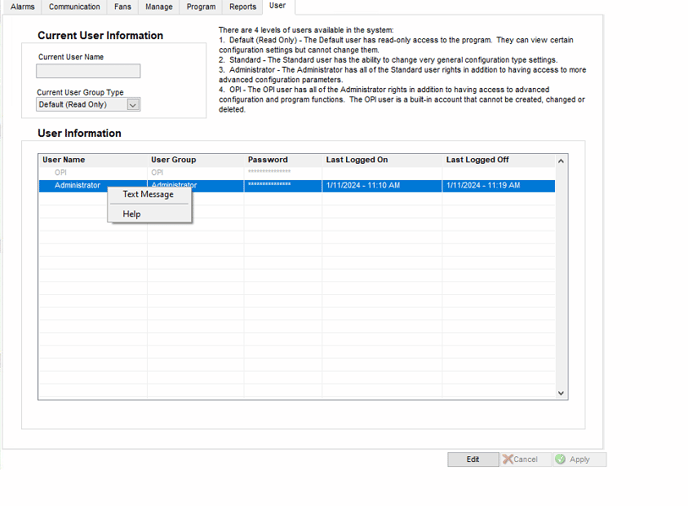
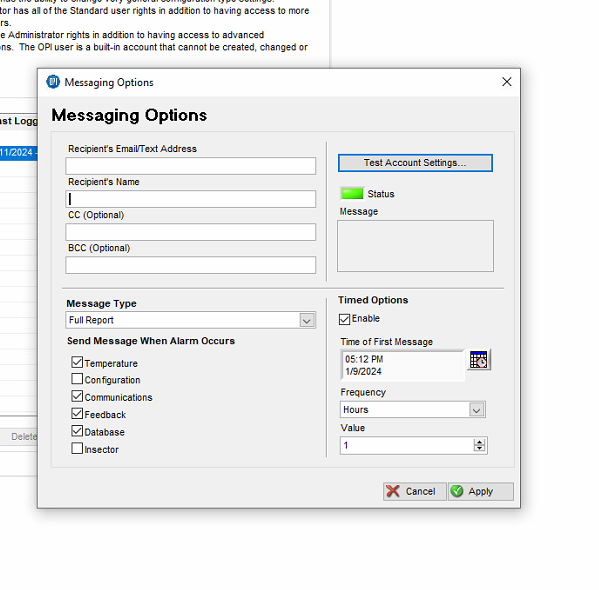
4. Next select "Test Account Settings", if you get an "OK" message then the issue has been resolved and you can close that window.
5.0 If you do not get an okay message then you have to replace the DEFAULT.bin file in C:\OPIGI\Data with the file below and repeat the steps above.
![OPI_with_Tag_RGB_300dpi_3in_tall-1.png]](https://knowledge.opisystems.com/hs-fs/hubfs/OPI_with_Tag_RGB_300dpi_3in_tall-1.png?height=50&name=OPI_with_Tag_RGB_300dpi_3in_tall-1.png)