How do I view moisture readings in Integris?
Step by Step Instructions for Moisture Readings
With moisture cables, you will need to select a grain type. To do this go to the configuration tab, and then the manage tab:
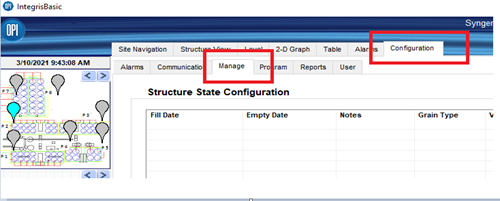
On the bottom right click on edit. Sign in as “administrator” using the password “admin”.
Click on the top line, and right-click to create a new session. This is creating a new fill date. You can change the fill date to match when the grain was first added to the bin. You may have to click on edit again to enter the date.
Next, double click on the grain type category.
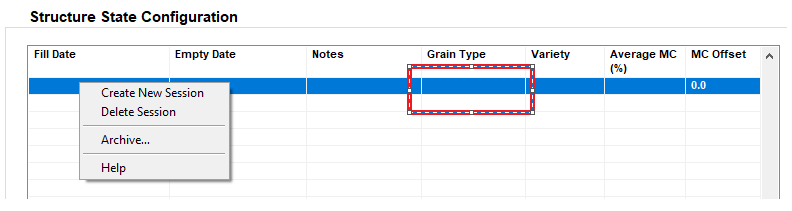
Select the meter standard in your area and if you are not sure, ask the elevator or sales location in your area what they use.
Select the grain type you are storing from the drop-down menu and apply the change.
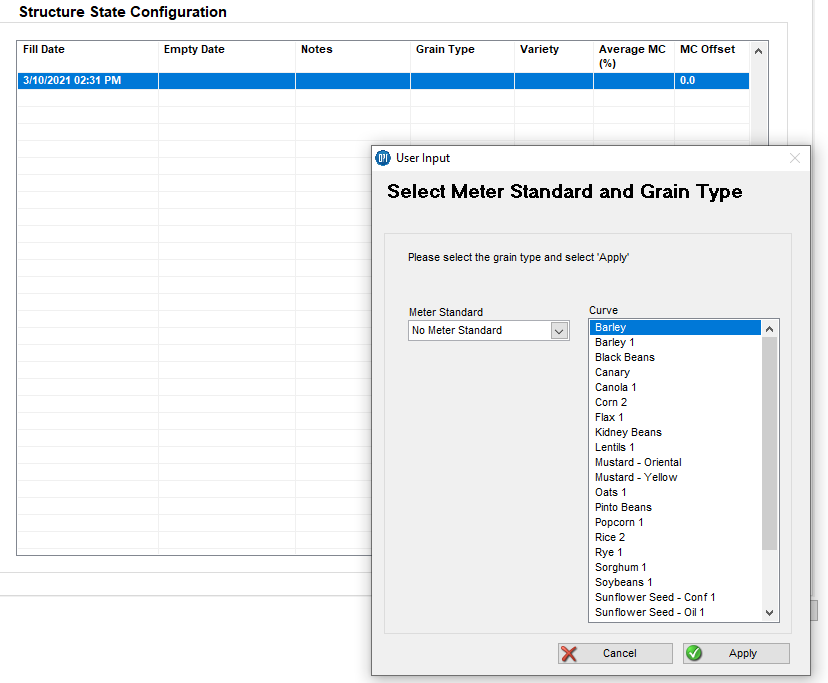
This will allow the system to identify what grain curve to use to match the moisture readings for that product. You can also add an offset if you find that the moisture reading does not match the moisture content at the point of sale.
![OPI_with_Tag_RGB_300dpi_3in_tall-1.png]](https://knowledge.opisystems.com/hs-fs/hubfs/OPI_with_Tag_RGB_300dpi_3in_tall-1.png?height=50&name=OPI_with_Tag_RGB_300dpi_3in_tall-1.png)