What does the PPOT calibration button do?
The plenum calibration button works similar to the zero button on a scale.
It's used to adjust the fan idle state to a zero reading instead of measuring small readings such as 0.1 or 0.2 or even negative readings such as -0.1 or -0.2 which can be confusing at times. Its an aesthetic zero meaning the fans are off.
In order to calibrate the plenum pressure navigate to the Fan Control tab, on each listed bin, there should be a column for plenum pressure calibration. Once the fan is off, click on "Calibrate" and that will offset the plenum pressure to a zero value.
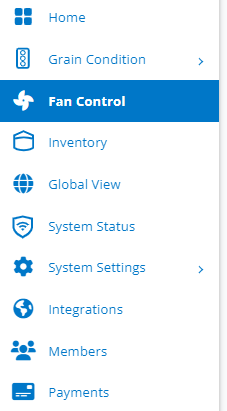
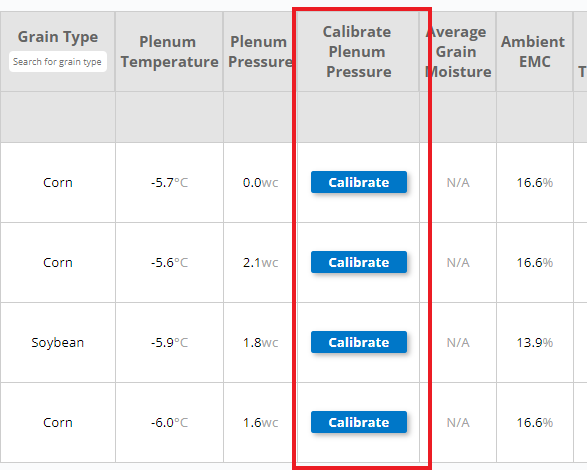
*Please note that the change does not happen immediately, it may take a few minutes. Once you press the button you will see a green message that your request has been acknowledged.
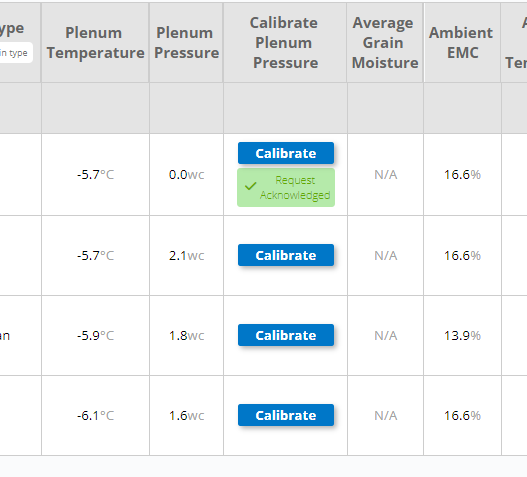
You can also verify that the change has been requested by going to the "Bin Info" section on the "Bin Data" page.
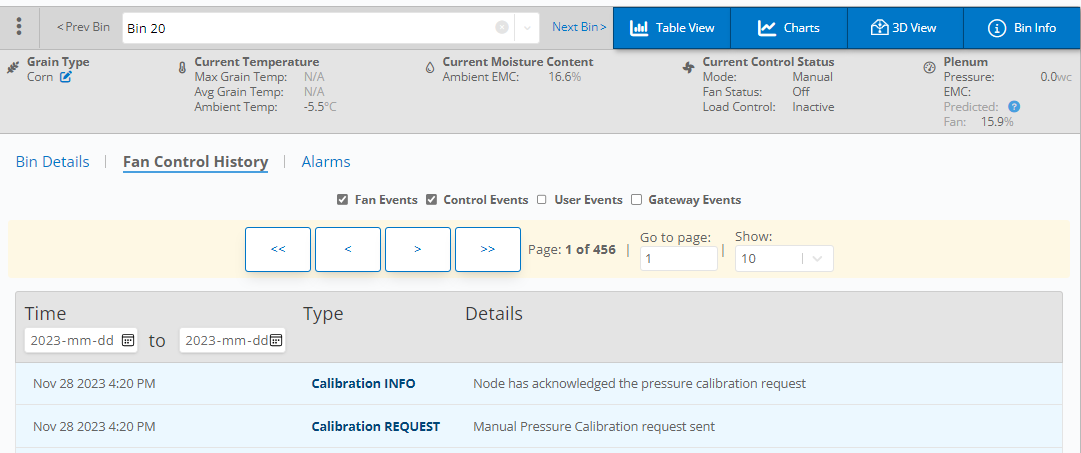
![OPI_with_Tag_RGB_300dpi_3in_tall-1.png]](https://knowledge.opisystems.com/hs-fs/hubfs/OPI_with_Tag_RGB_300dpi_3in_tall-1.png?height=50&name=OPI_with_Tag_RGB_300dpi_3in_tall-1.png)