- OPIsystems Help Centre
- StorMax
-
OPIsystems Support
-
EPIQ
-
OPI Blue
-
BLUE Lite
-
Integris
-
StorMax
-
Upgrade Procedures
-
Moisture Cable
-
Cable Node
-
OPI Blue Release Notes
-
Advanced Grain Management FAQs
-
Temperature Cable
-
Temperature/Moisture Cable
-
Plenum Pressure Sensor (PPOT)
-
Install Guides
-
OPI Partner and Install Certification Information
-
OPIsystems Internal Knowledgebase
-
CO2 sensor
-
Fan Control
-
Warranty
How to Change the Temperature Display Unit on a StorMax Monitor
Follow the steps below to set your preferred StorMax temperature readings unit.
- Once the Monitor is powered on, Click on Menu Button on the Home Screen.
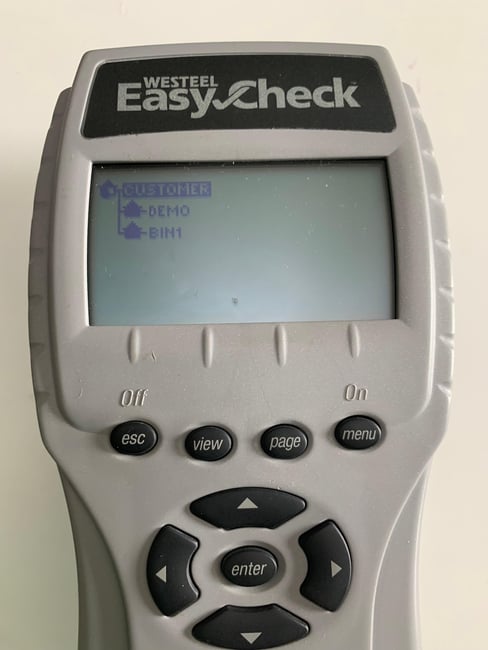
- Next, click the Menu Button again to go into Settings.
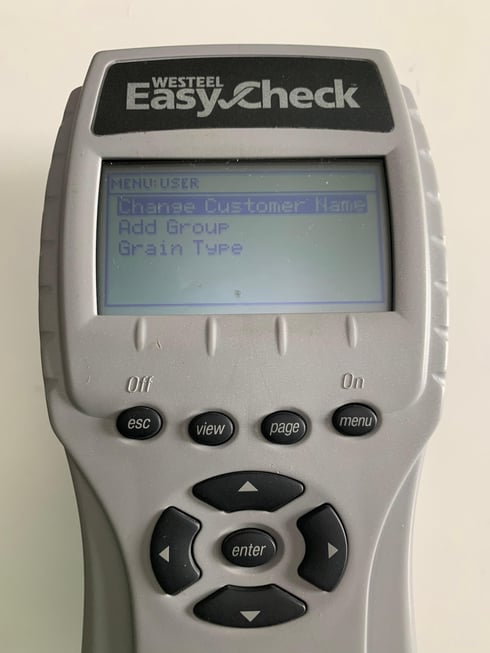
- Click Enter to select the Units settings.
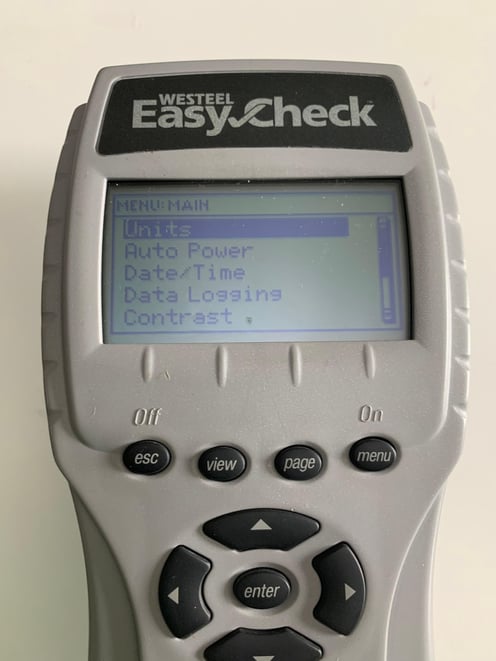
- Use the Up and Down Arrows to select what Unit you will like to use for your temperature readings.
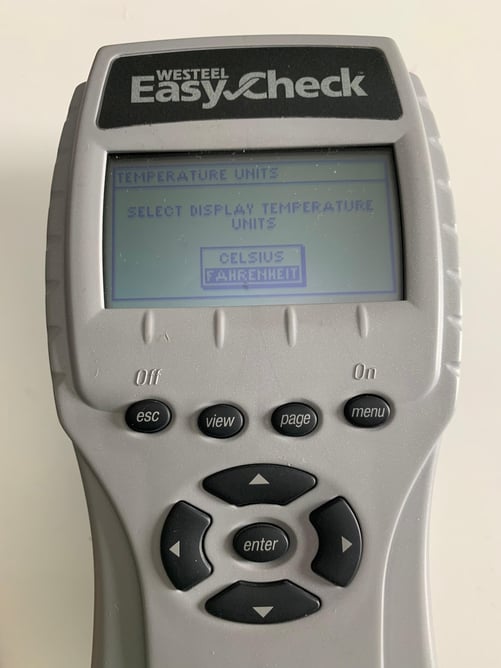
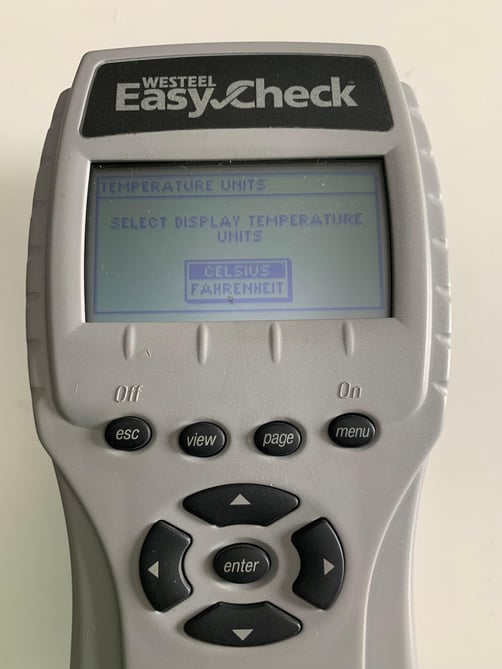
- Lastly, press the ESC button to go back or exit.
