How to switch your Cell Modem to a Hologram SIM card
This guide will lead you through the process of configuring a Microhard cell modem when switching SIM cards.
- Make the hardware connections: To complete this process your hardware should be connected correctly to ensure that the SIM card and cell modem are configured correctly. Plug in the cell modem to the Gateway Power Supply Unit (PSU) on POE2 using the supplied cable. POE2 should be turned ON to be able supply power to the cell modem.
Next, using a standard ethernet cable, connect your laptop to the PSU in POE1 port. If you currently have the Gateway plugged into POE 1 via ethernet cable, unplug the Gateway from POE1 and connect the laptop into that port using your ethernet cable.
You should have a connection that looks like this:
- Reset Cell Modem: Next, turn on the cell modem and press the CFG button located on the front of the device for 10 seconds. This action will initiate a reset, restoring all settings to their original factory defaults.

- With the ethernet cable still connecting the laptop to POE1, open an Internet Browser Window (Chrome, Microsoft Edge, etc.) and enter the IP address
192.168.168.1 into the address bar.
- The cell modem will then ask for a Username and Password. Enter the Factory defaults listed below.
Username: admin
Password: admin
Click "Log in" - Click on Carrier Tab then click on Settings Tab
- In Settings, click the drop down for Data Roaming and select Enable
- Go to APN and then change the APN to "hologram"
Click on Submit
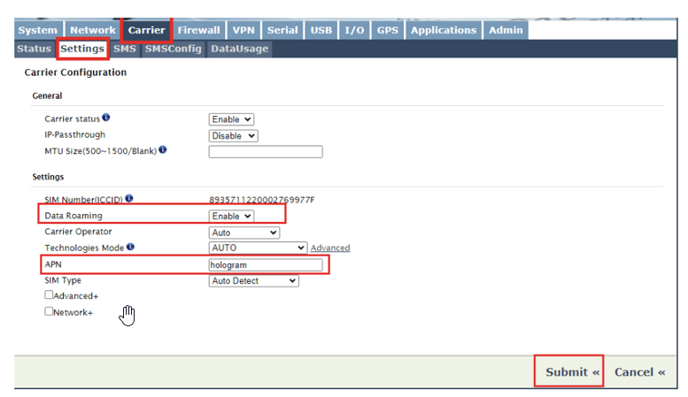
For Newer Cell Modems:
- Click on WWAN Tab then click on Settings Tab
- In Settings, click the drop down for Data Roaming and select Enable
- Go to APN and then change the APN to "hologram"
Click on Submit


How to Check for Signal Quality
Check that the new SIM card (ISP) is working as expected- Click System then Summary tab
- Check Network to see which wireless provider you're locked onto. Hologram is a roaming SIM and attaches to the highest quality wireless provider in the area
- Check RSSI, RSRP/Q, and SINR numbers based off the quality graph below.
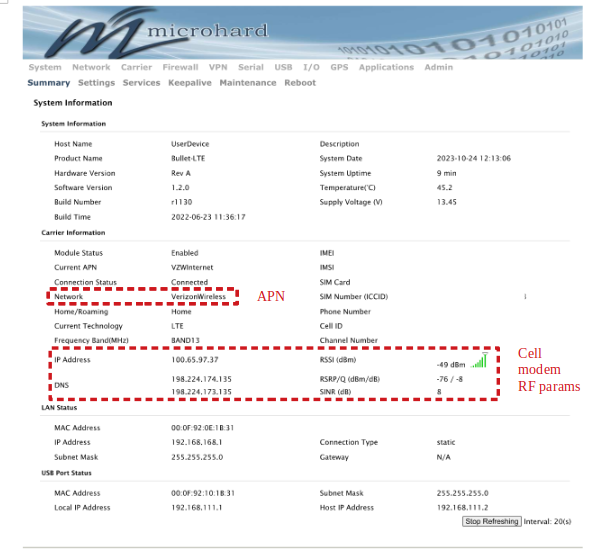
Cell modem RF params should be at least acceptable/Fair according to the following table:
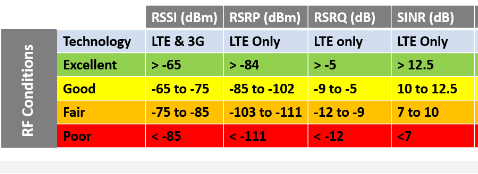
![OPI_with_Tag_RGB_300dpi_3in_tall-1.png]](https://knowledge.opisystems.com/hs-fs/hubfs/OPI_with_Tag_RGB_300dpi_3in_tall-1.png?height=50&name=OPI_with_Tag_RGB_300dpi_3in_tall-1.png)