How do I force cable reading in OPIBLUE?
This short article will walk you through the steps to force cable node readings.
- Within your OPIBLUE account go to the “Gateways and Nodes” section of the menu and click on the "Nodes" button
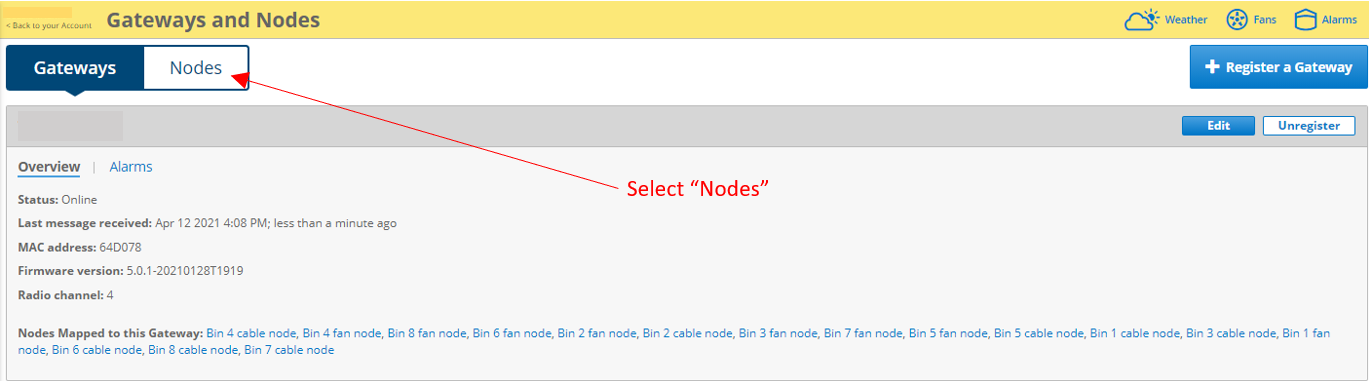
2. Once inside the “Nodes” section, scroll until you get to the cable node (CN) you want to force readings and click on the “Force Readings” button
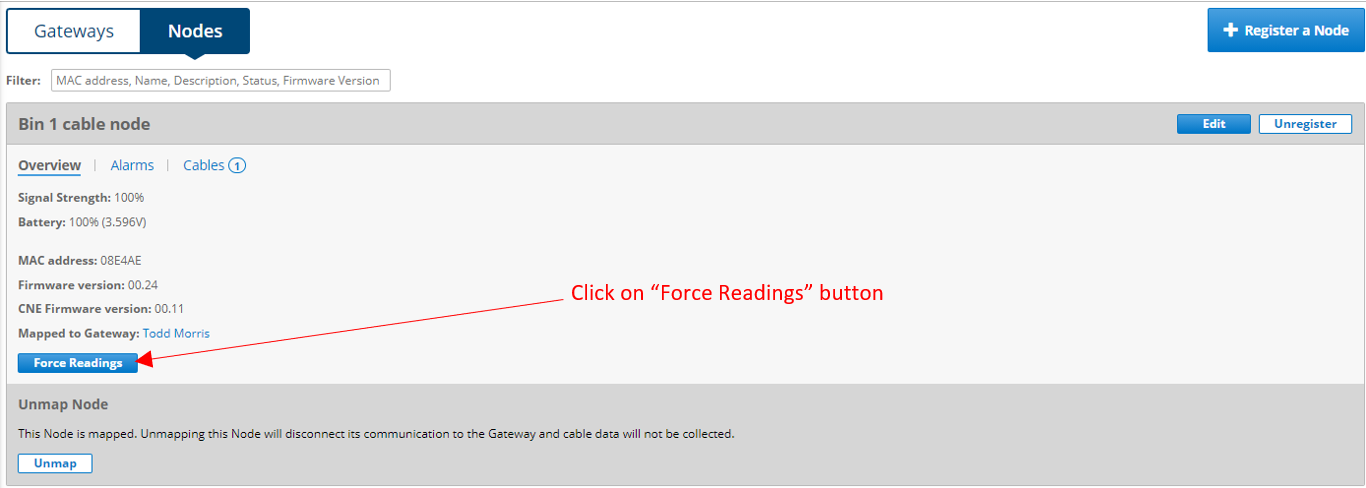
An “updating cable readings” preceded by two spinning semicircular arrows will appear indicating that the reading process of the cables connected to that cable node is taking place. The duration of this process depends on the number of sensors, but as a good rule of thumb, an 8 cable CN reading could take up to 7 minutes (+ 1 minute it takes for the cable node to awake from its hibernation state).
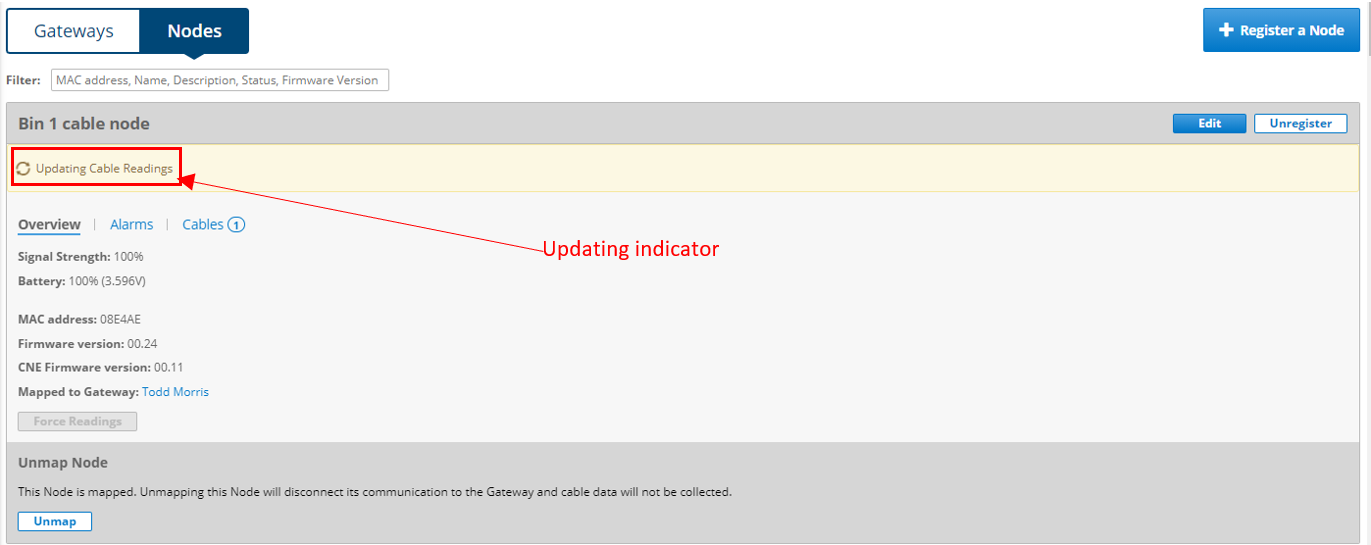
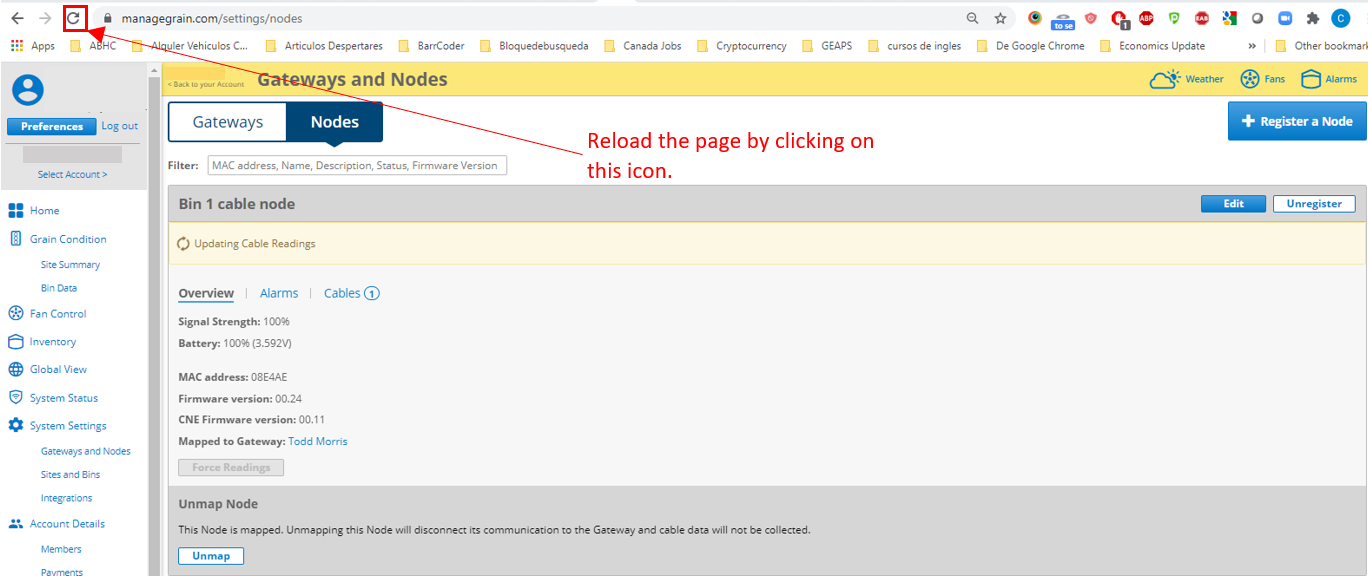
4. Now, you should be able to see new temperature/moisture readings on the cables connected to that cable node.
![OPI_with_Tag_RGB_300dpi_3in_tall-1.png]](https://knowledge.opisystems.com/hs-fs/hubfs/OPI_with_Tag_RGB_300dpi_3in_tall-1.png?height=50&name=OPI_with_Tag_RGB_300dpi_3in_tall-1.png)