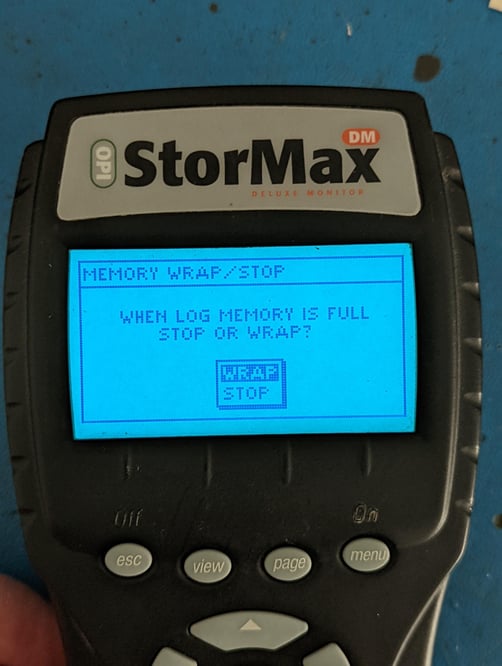- OPIsystems Help Centre
- StorMax
-
OPIsystems Support
-
EPIQ
-
OPI Blue
-
BLUE Lite
-
Integris
-
StorMax
-
Upgrade Procedures
-
Moisture Cable
-
Cable Node
-
OPI Blue Release Notes
-
Advanced Grain Management FAQs
-
Temperature Cable
-
Temperature/Moisture Cable
-
Plenum Pressure Sensor (PPOT)
-
Install Guides
-
OPI Partner and Install Certification Information
-
OPIsystems Internal Knowledgebase
-
CO2 sensor
-
Fan Control
-
Warranty
How to configure a StorMax monitor for Data Wrapping (Data Overwrite)
Follow these steps to program your monitor to overwrite old data on the StorMax with new data.
- Turn on the monitor and get to the main page
- Press Menu to Select the Bin.
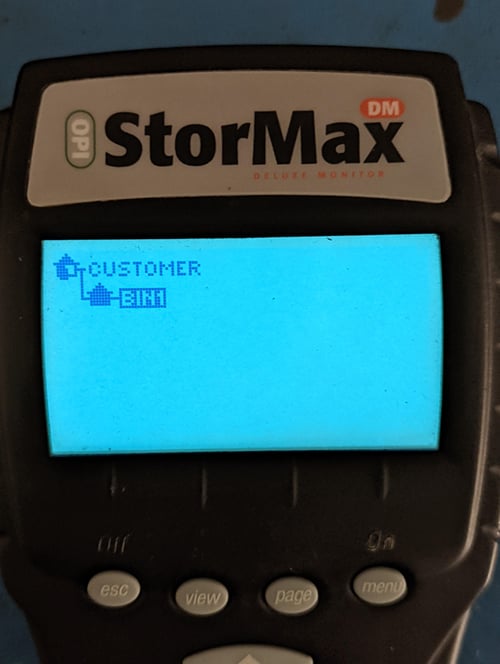
- Under the group menu, scroll down and press the menu button to select Add cable
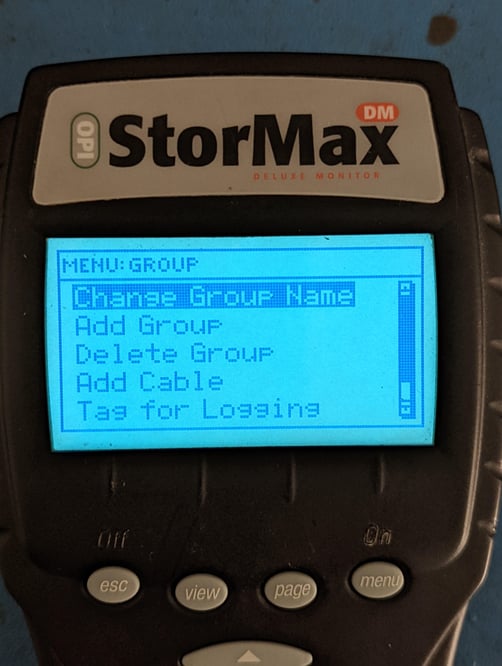
- Next, scroll and select Data Logging
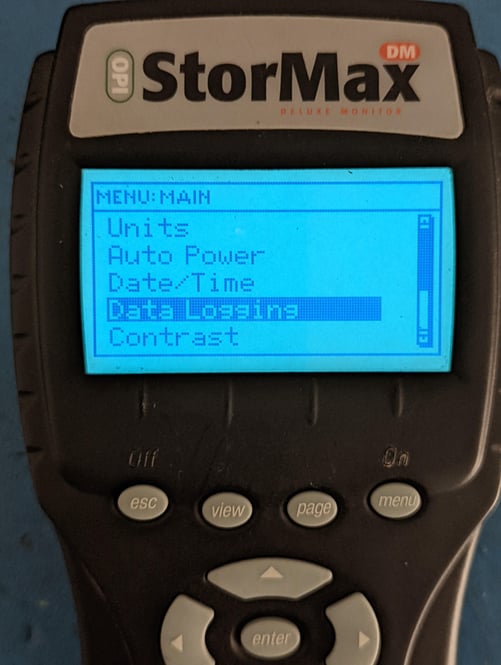
- Select Memory Wrap/Store
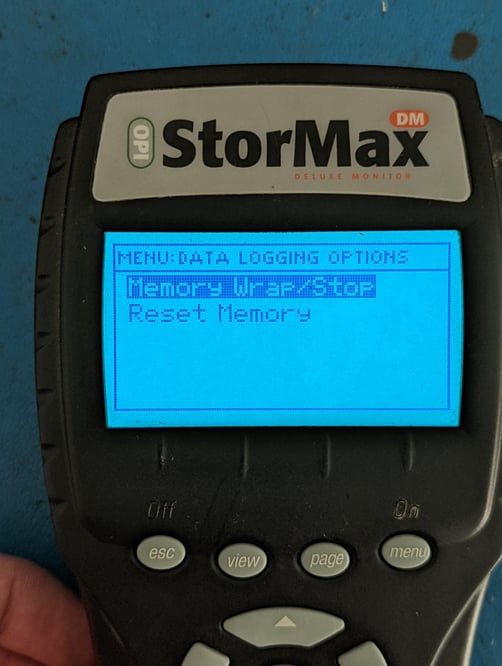
- Select Wrap to overwrite old data with new data. Press Enter.