How do I configure my bin parameters such as "fill in date", "bin capacity" and "price/bu"?
This article will walk you through how to set up your bin parameters such as initial fill date, bin capacity, price etc.
Once logged in to your OPI BLUE account, navigate to "Sites and Bins", then click on Bins. Next select the bin structure you are interested in and click on "Edit" on the far right of the bin structure.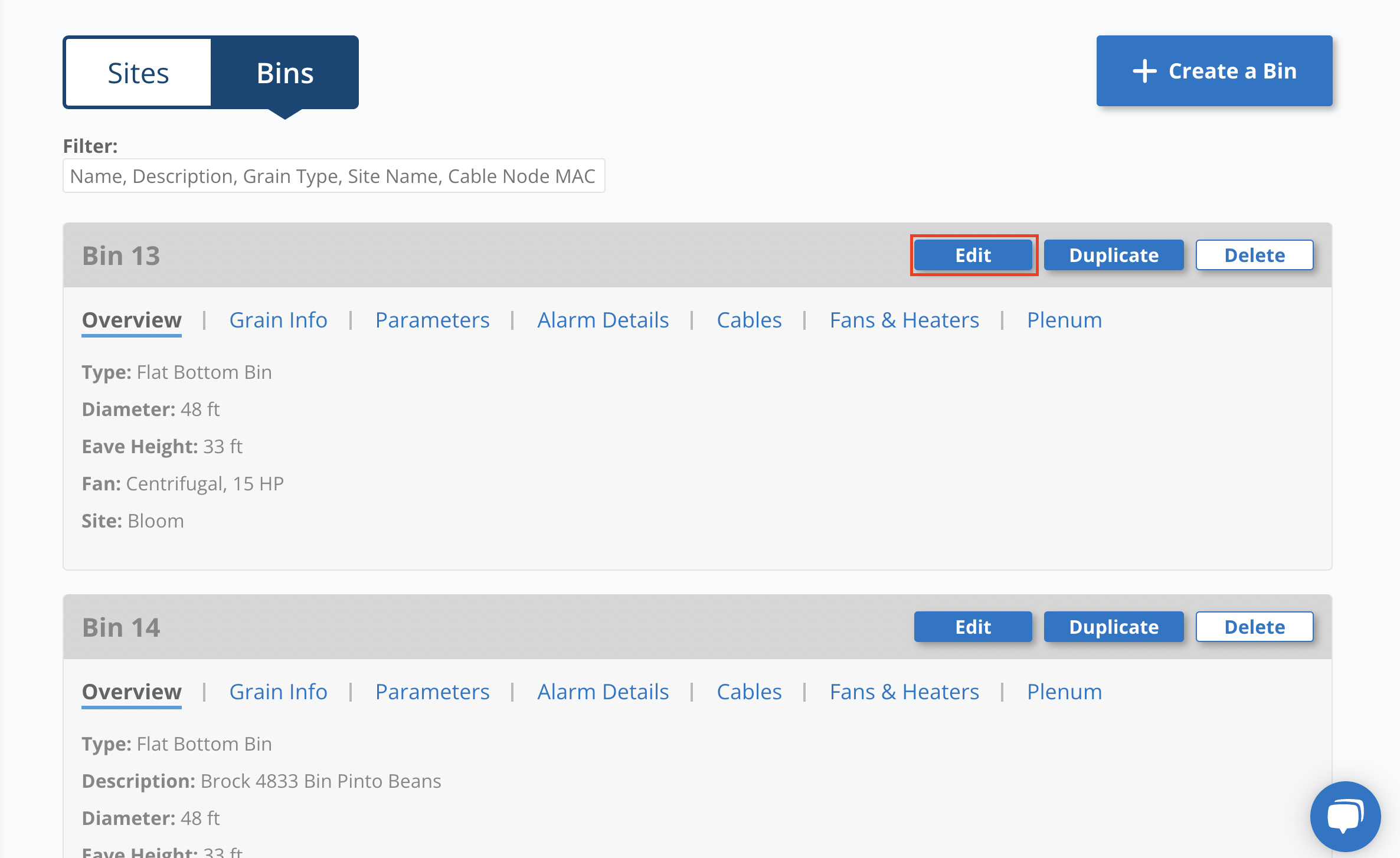
Next click on "Edit Bin Parameters" and put in your parameters. In order to see the option to put in your fill date you need to complete the previous section "Edit Grain Info "
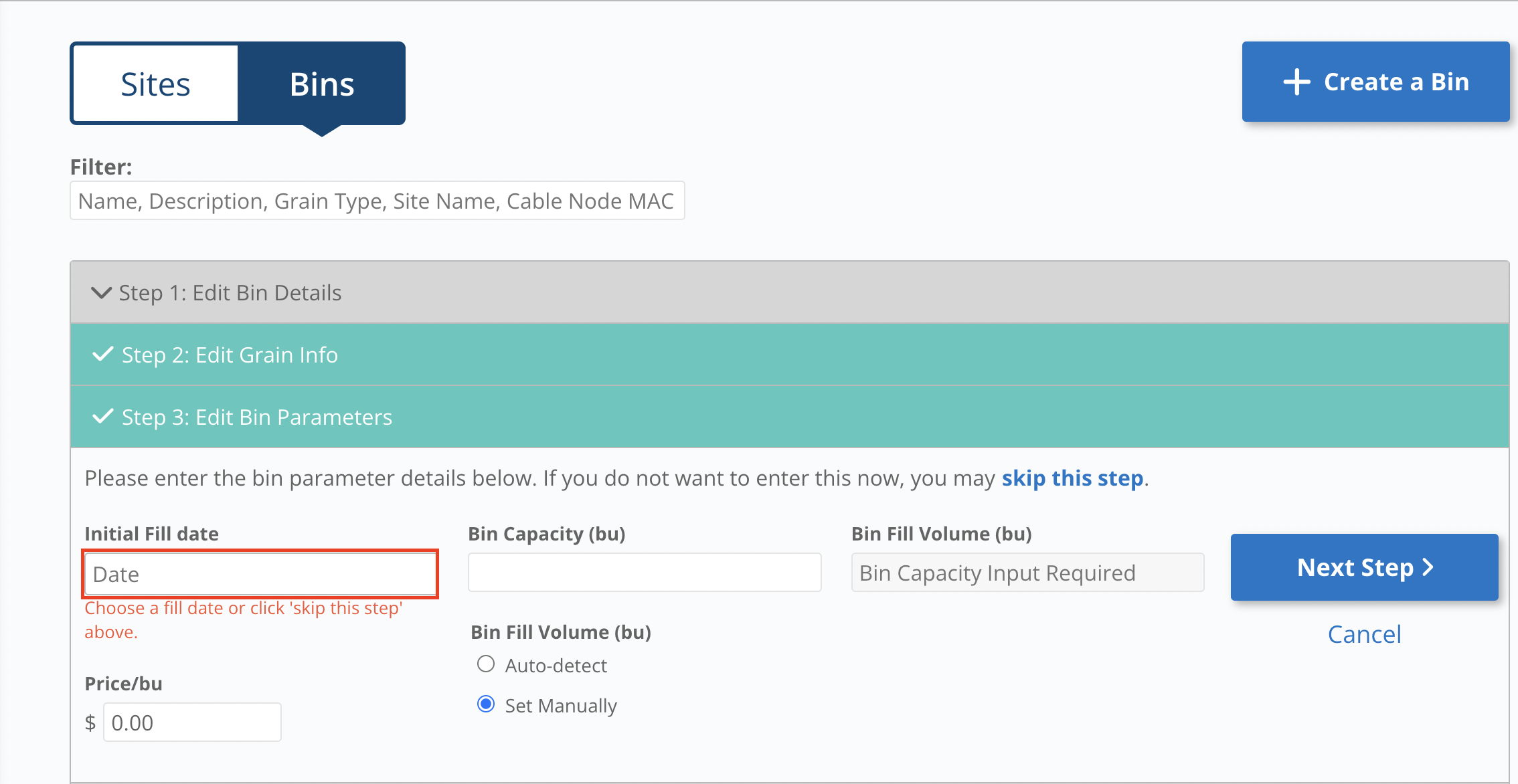
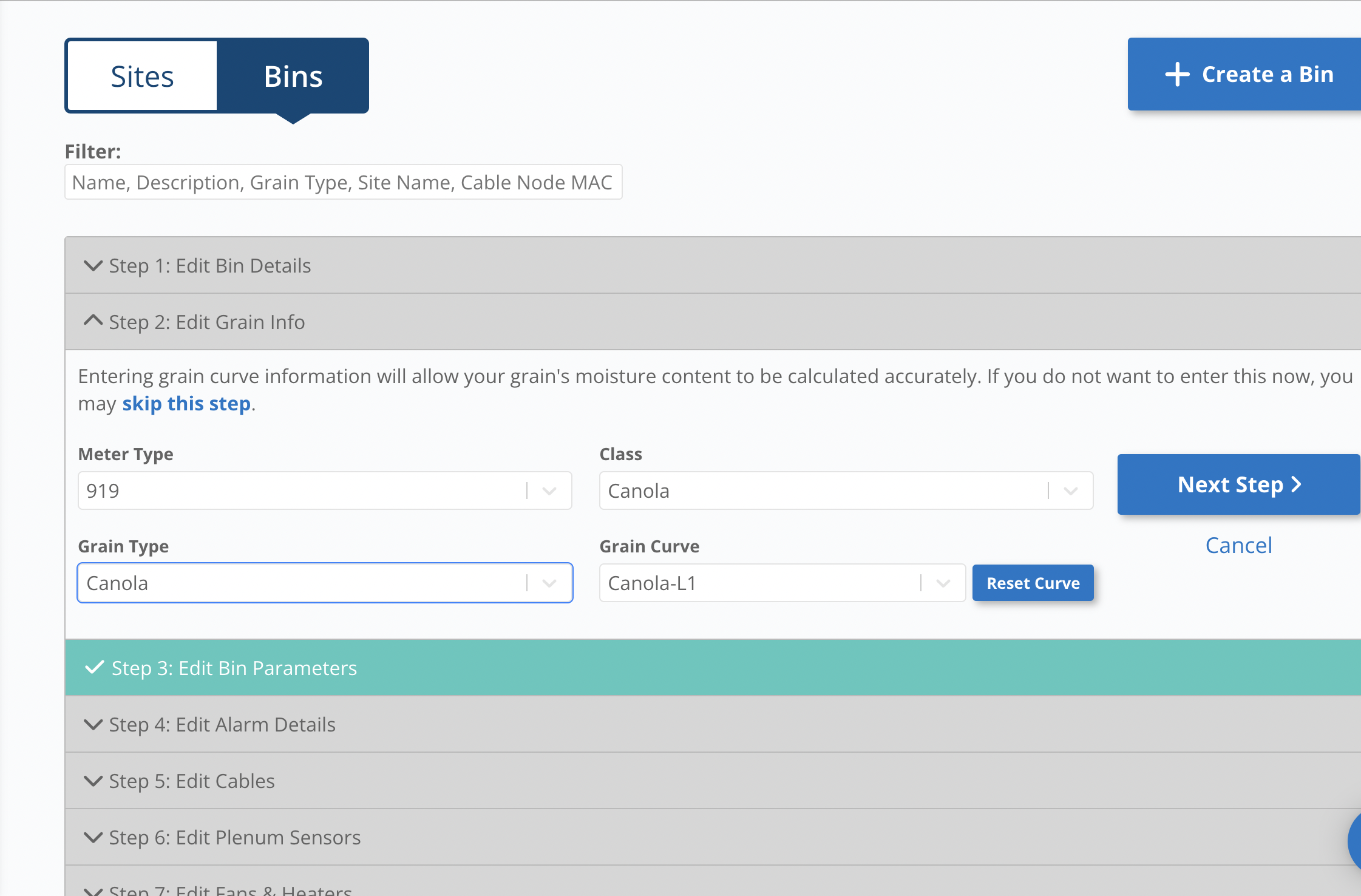
Once you have entered the correct bin parameters click on "Update Bin" for the changes to be saved.
![OPI_with_Tag_RGB_300dpi_3in_tall-1.png]](https://knowledge.opisystems.com/hs-fs/hubfs/OPI_with_Tag_RGB_300dpi_3in_tall-1.png?height=50&name=OPI_with_Tag_RGB_300dpi_3in_tall-1.png)