How To Setup a StorMax Monitor for a New Harvest Season
Here are steps to take to set up your StorMax monitor for a new season and delete old data on the monitor. You will also need to have Integris Advance as a handy tool when dealing with storage, backing up, erasing and restoring data on a StorMax.
Here is a link to an article on how to install Integris Advance on a PC.
https://knowledge.opisystems.com/en/knowledge/how-do-i-install-integris-advance-on-my-computer
If you would like to perform a back up of all your configuration on the StorMax Monitor before performing the StorMax delete steps below, kindly follow the steps listed in the article below.
As an alternative to this method of wiping out all data and reprogramming your monitor every season, you could set up your monitor to overwrite old data stored on the monitor's memory when it needs to store new memory. This method is called Data Wrapping. Click here to follow the steps to configure your monitor to overwrite old data with new data.
https://knowledge.opisystems.com/en/knowledge/how-to-set-up-you-monitor-for-data-wrapping-overwrite
DELETING ALL DATA AND CONFIGURING MONITOR FOR A NEW SEASON
To delete Old data on the monitor:
- First, turn on the monitor. Press Menu.
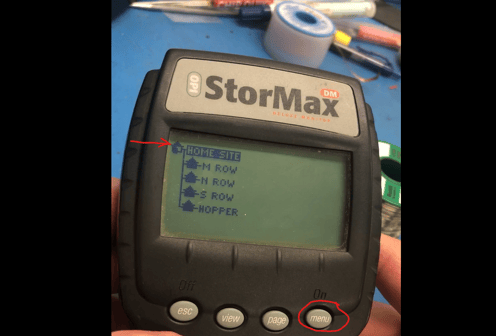
- Press Menu again to select customer name at the top.
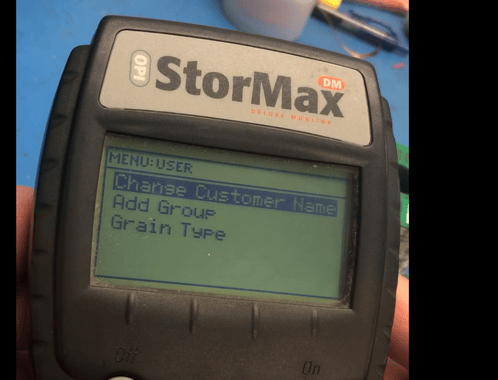
- Scroll down and press enter to select Data Logging.
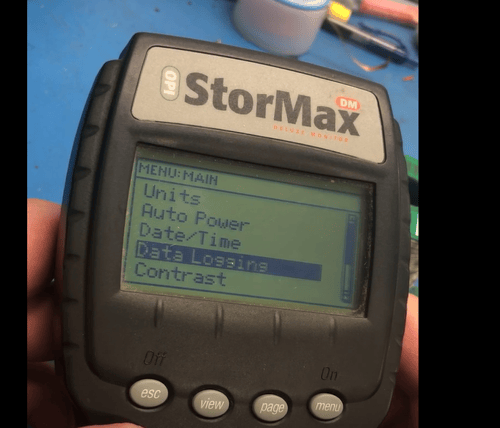
- Select Reset memory.
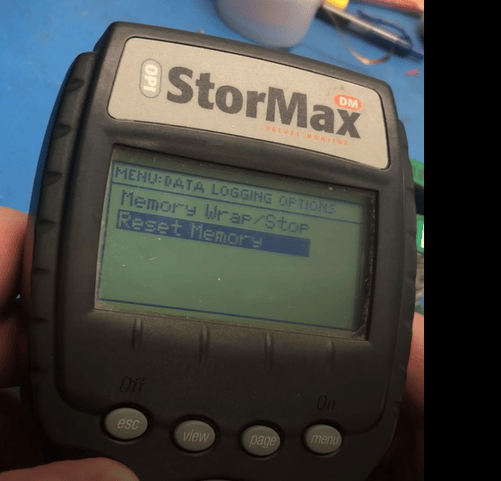
- Press enter to select Yes.

This will delete all logged data on the monitor resetting it for the new season.
DELETING DATA ON JUST ONE BIN/CABLE
NOTE: The process in these next steps removes cable programming on the StorMax. This completely deletes the cable and it has to be re-programmed and you will need to plug into that individual cable to do so. .
- Press the Menu button to select the specific Bin, click on Delete Cable.
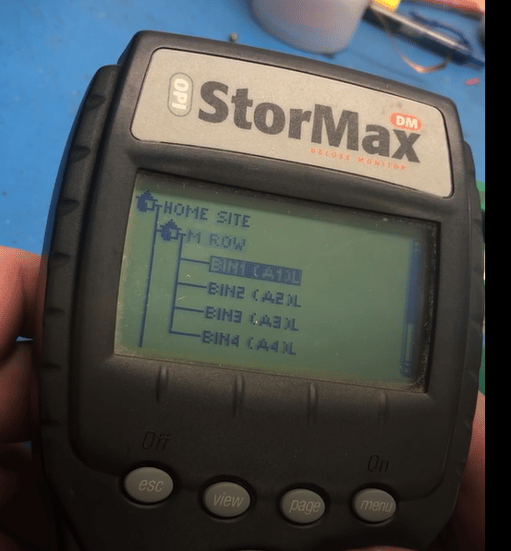
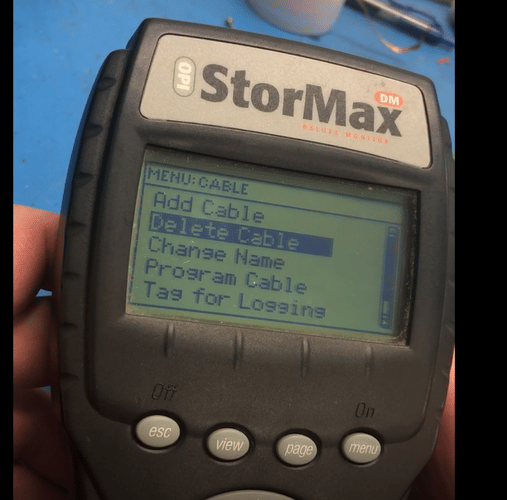
- Next, you can program it back from scratch by selecting Program cable on the menu.
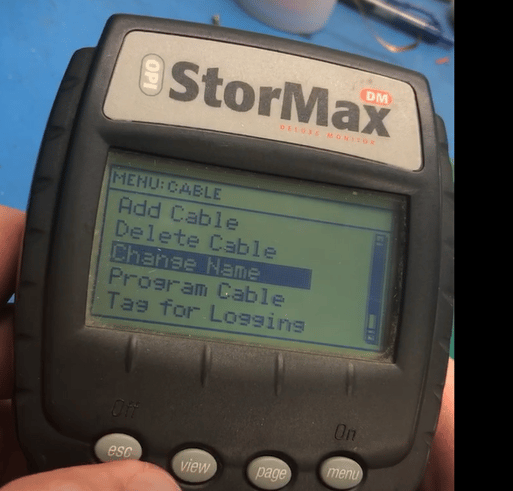
This deletes all data from that cable and adds a new cable as if it's a brand new cable.
![OPI_with_Tag_RGB_300dpi_3in_tall-1.png]](https://knowledge.opisystems.com/hs-fs/hubfs/OPI_with_Tag_RGB_300dpi_3in_tall-1.png?height=50&name=OPI_with_Tag_RGB_300dpi_3in_tall-1.png)