In the event that an existing OPI Blue customer sells their account to a new user. Here are the required steps to take, to have them securely switch/take ownership as the new user.
First, ensure that the email for the new user to be used as Owner's email, is not currently in use or assigned to another role/site on the OPI Blue system. If so, you would have to delete that email user account in order to free it up to be used as an owner email on OPI Blue.
The old user (OLD OWNER) needs to provide their login information to the new Owner of the site.
-
- After the new user has logged in using old owner's log in credentials, they need change the login email and password to secure the account as their own. They can do that by first changing the login email under "Preferences" and the "Email" tab. Then once the login email is changed, they will need to change the password on the password tab.
Next, after they have secured the account, they will need to set up the rest of their User Preferences by logging in again and then clicking on the "Preferences" option. They can work through the Units, Alerts, Profile, and Memberships. Memberships is the most important section to complete here as that changes all of the identifying info about the system.
Next, they will need to update the payment method on the payments tab located on the menu on the Left hand side of the screen. From there, select "Change Payment Method".
We always recommend the old owner removes their payment method prior to handing over account and credentials.
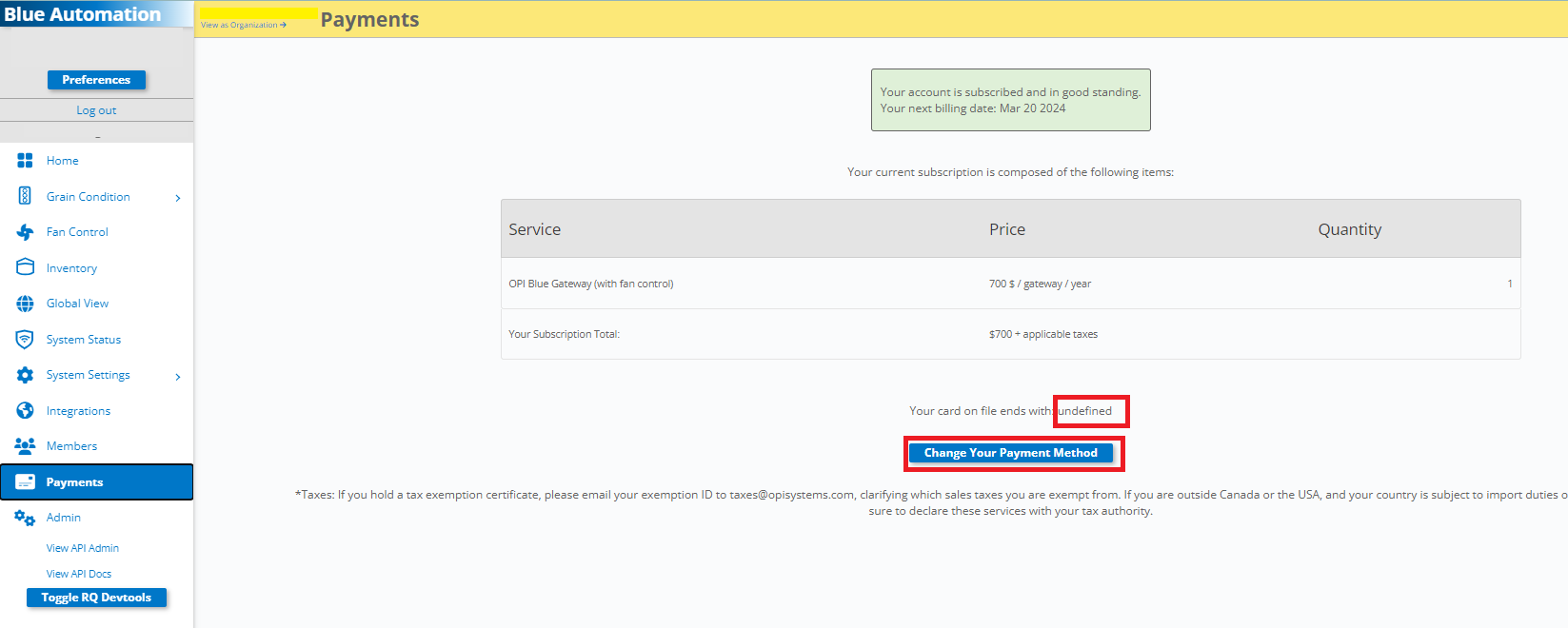
You should be good to go on your end after this step.
Lastly, provide us with old and new account details as well as payment account email to ensure we have the most recent info on file.
