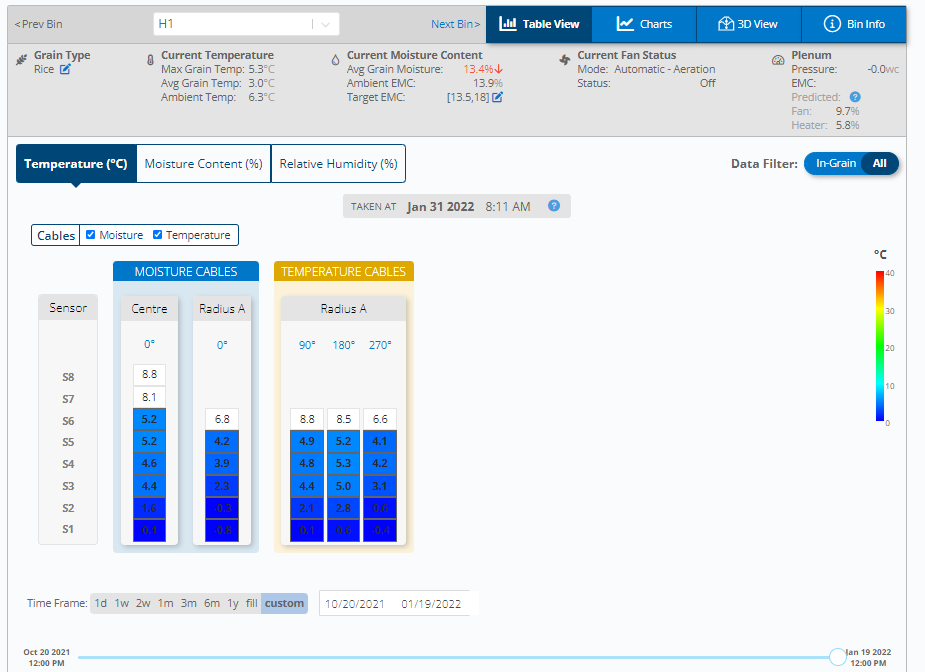This article guides you through selecting the right filters to be able to view readings from your OPI Blue cables.
To be able to view from your OPI cables on the OPI Blue platform, you would need to select the right time frames along with the right data filter on the system.
You could select 1Day (1D), or 1 week (1W), or 1 year(1Y), depending on the date range you prefer to view.
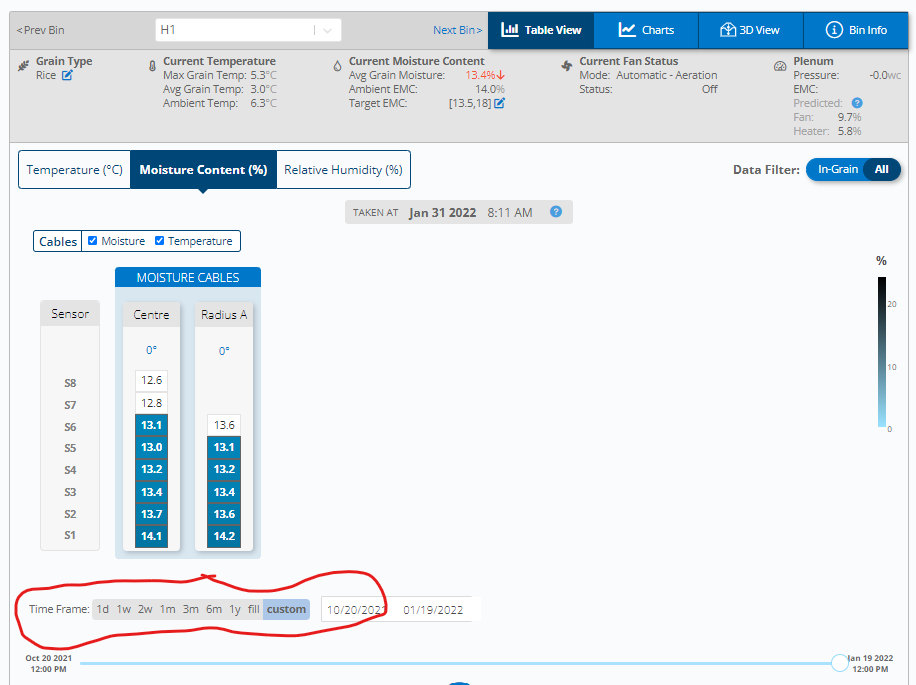
Note:
Selecting In-Grain shows you readings on sensors immersed in Grain only. In the event that you do not have any grain in the Bin, you will see a blank table or chart. Selecting All on the other hand, shows you the readings on all sensors irrespective of whether there is grain in the Bin.
You need to set your Data Filter to All to view readings on all sensors with or without grain.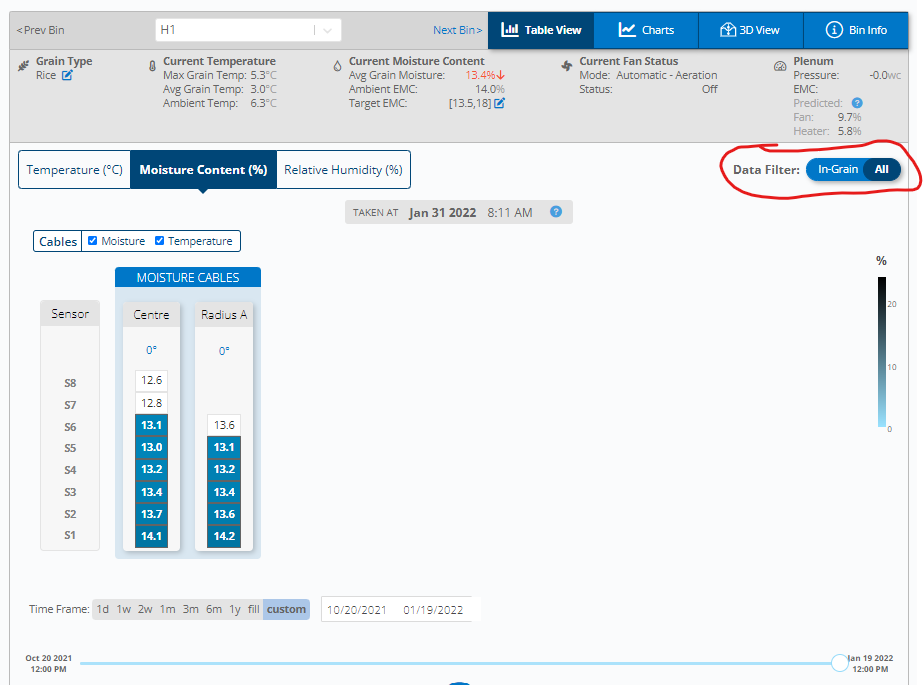
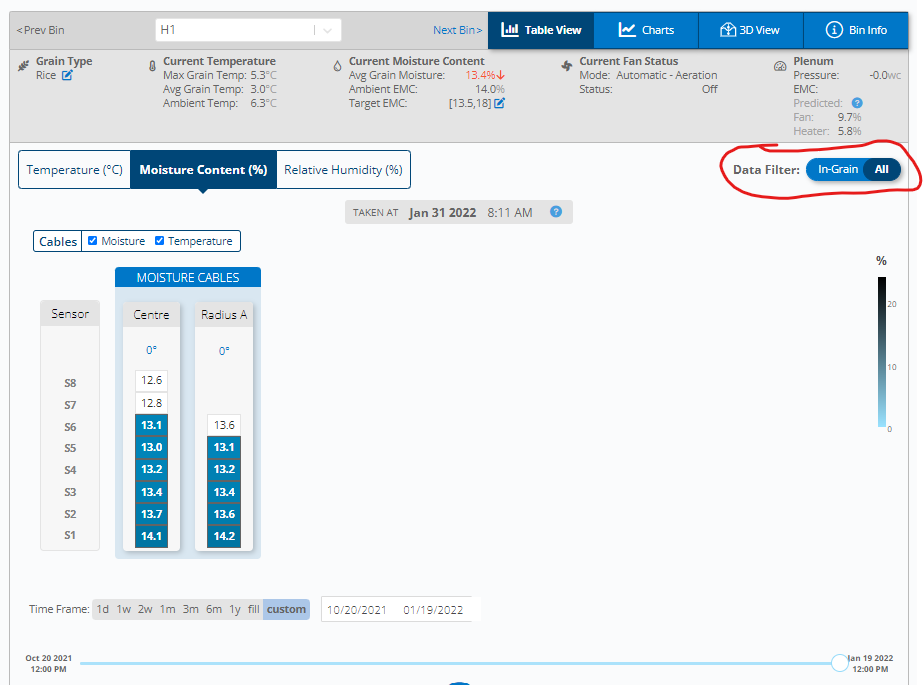
Note:
If you had fans running, it will take approximately 24-36 hours after the fans have stopped for grain levels to start showing up on the system. This is indicated by the colored boxes corresponding to each sensor. See below.