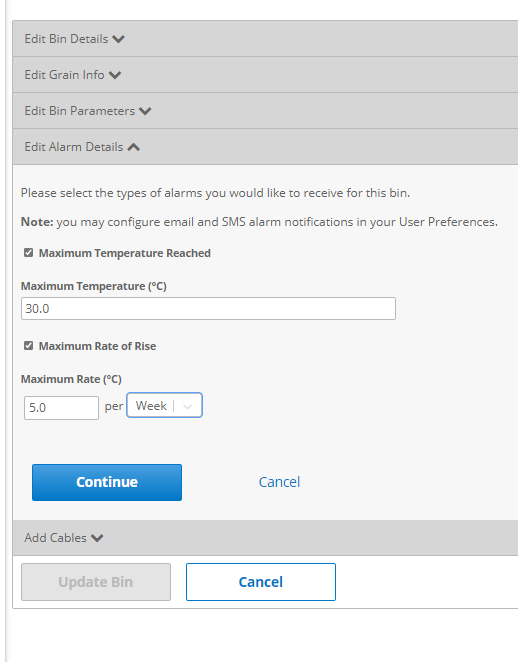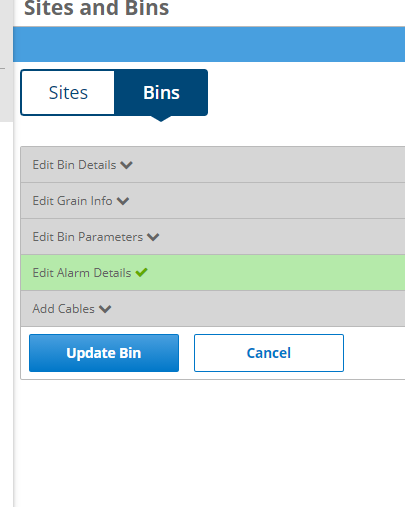There are two types of alarms associated with bin structures on an OPI Blue system. Read below for an explanation on what they are and how to configure them.
The High Temperature alarm is a configurable alarm that will alert you to any one sensor in your bin structure that is reporting a temperature value that exceeds the configured high temperature setpoint. By default the alarm is enabled when you create a bin structure and it is set to 30 C (86F).
The Rate of Rise alarm is a configurable alarm that will alert you to any one sensor in your bin structure that is reporting a temperature value that has increased by an amount over a specified time period. By default the alarm is enable when you create a bin structure and it is set to alert you of a rate of rise of 5C (9F) over a 1 week time period.
You can configure the High Temperature and Rate of Rise alarms by doing the following:
- Navigate to the bin structure you want to configure the alarm for. Click on "Sites and Bins" on the menu on the left hand side of your managegrain.com account. Next click on "Bins" at the top of the page. Navigate to the bin structure you want to configure the alarm settings on.
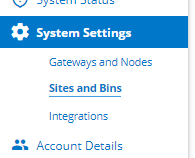
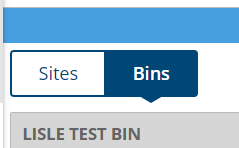
- Once you are at the bin you want to configure, click on "Alarm Details" and then click on edit on the far right hand side.
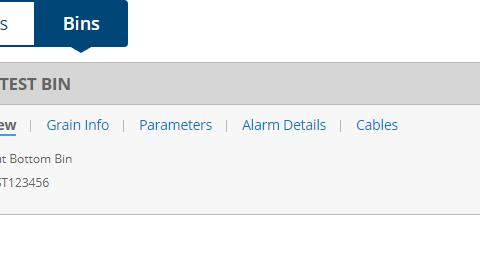
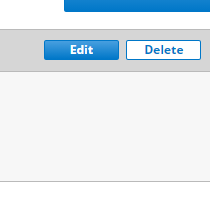
- Configure your alarms by typing in the High Temperature setpoint you would like and the Rate of Rise setpoint you would like in their respective fields. You can also choose a rate of rise time period of 1 day or 1 week. Next click on "Continue" and then "Update Bin". Your alarms are now configured.