Sometimes your cable will report as disconnected on your OPI Blue system. This can happen for many reasons. Read below for an understanding of those reasons and strategies for troubleshooting your cable.
There are many reasons that a cable would report as disconnected when looking at the cables associated with a cable node. This can happen if the cable has failed or has been damaged, the lead wire has gone bad, or the connection is loose inside the cable node.
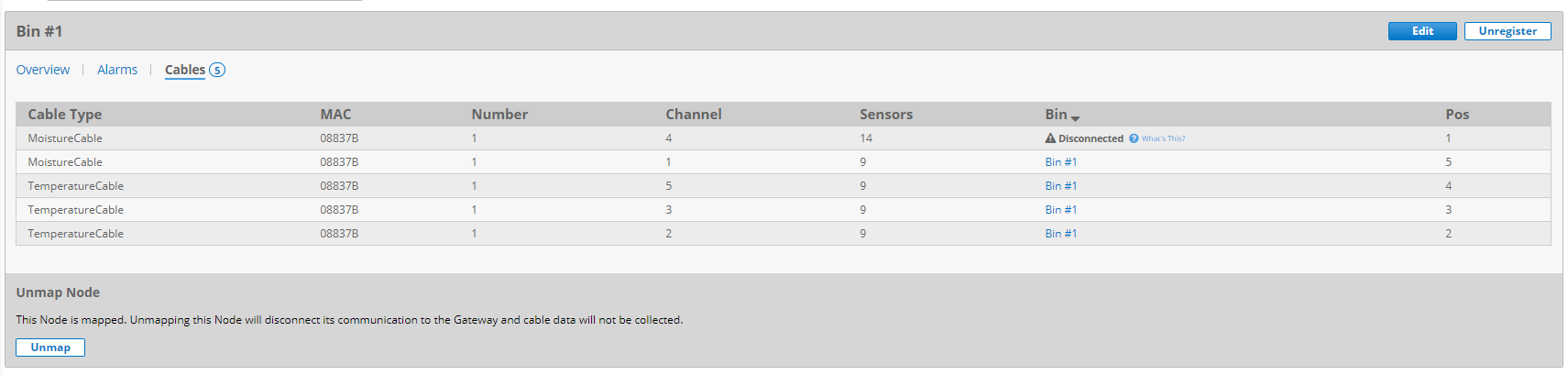
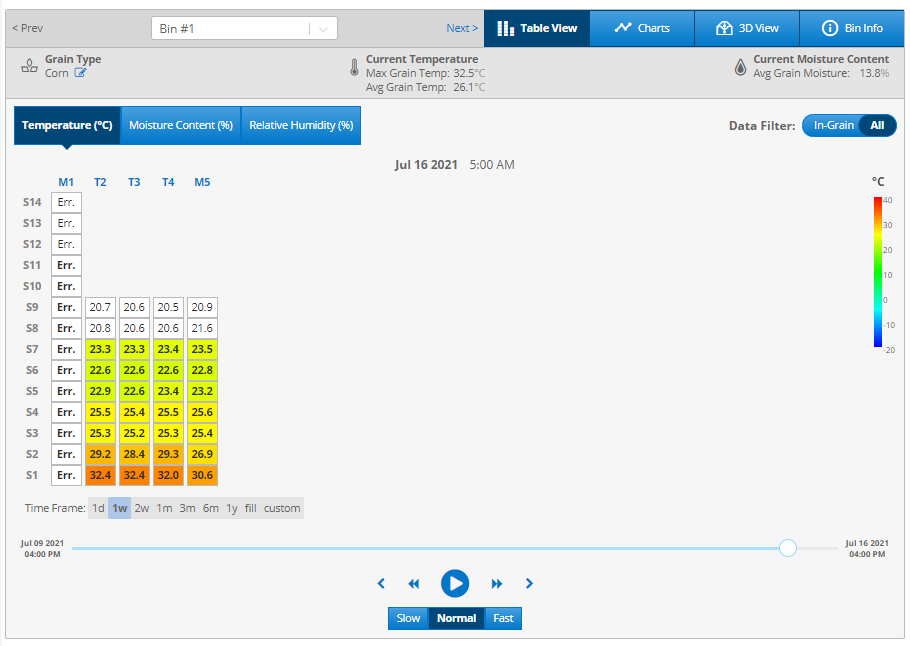
To physically troubleshoot this issue:
1. Look for obvious damage to the Sensing Cable, the Cable Node, or the lead wire INT2. Replace any damaged components that you find, either by purchasing new ones from your OPIsystems Inc. dealer, or contacting your dealer to arrange a warranty replacement.
2. Check the wiring inside the Cable Node. Open it up with a Philips head screwdriver and check to see if the wiring is solid with no loose connections or obvious shorts. If it is a CN01 the wiring will be loose in the orange terminal block that the single length of INT2 is wired into. If it is a CN08 the wiring will be terminated in the CNE board, or "puck" in the base of the node. Make sure there are no loose connections, and in the case of a CN08, make sure that there are no obvious wiring mistakes with the terminals.
3. Check the INT2 or the Moisture Cable with a StorMax monitor if you have one or have access to one. If you try to read the cable from the point where the lead wire terminates inside the cable node and it does not read, but the cable reads when you use the StorMax at the cable head, replace the lead wire. If the cable does not read when you use the StorMax at the cable head then the cable is bad and will need to be replaced.
