What is the "In Grain" data filter?
There is a data filter on the bin data section of any OPI Blue System. It filters the data view to show all of the sensor data or only the in-grain sensor data.
The "In Grain" data filter when toggled will show only the data from the sensors that are determined to be "in grain". This is done by the OPI Blue system's level calculations.
A common question we get is "Why is my system only showing some of my bin data?". The answer is almost always that the In Grain data filter is toggled on, and the system is automatically filtering out the bin data from the sensors that are not engulfed in the grain mass inside the bin. See below for an example of the bin data when the "In Grain" data filter is toggled off and then on:
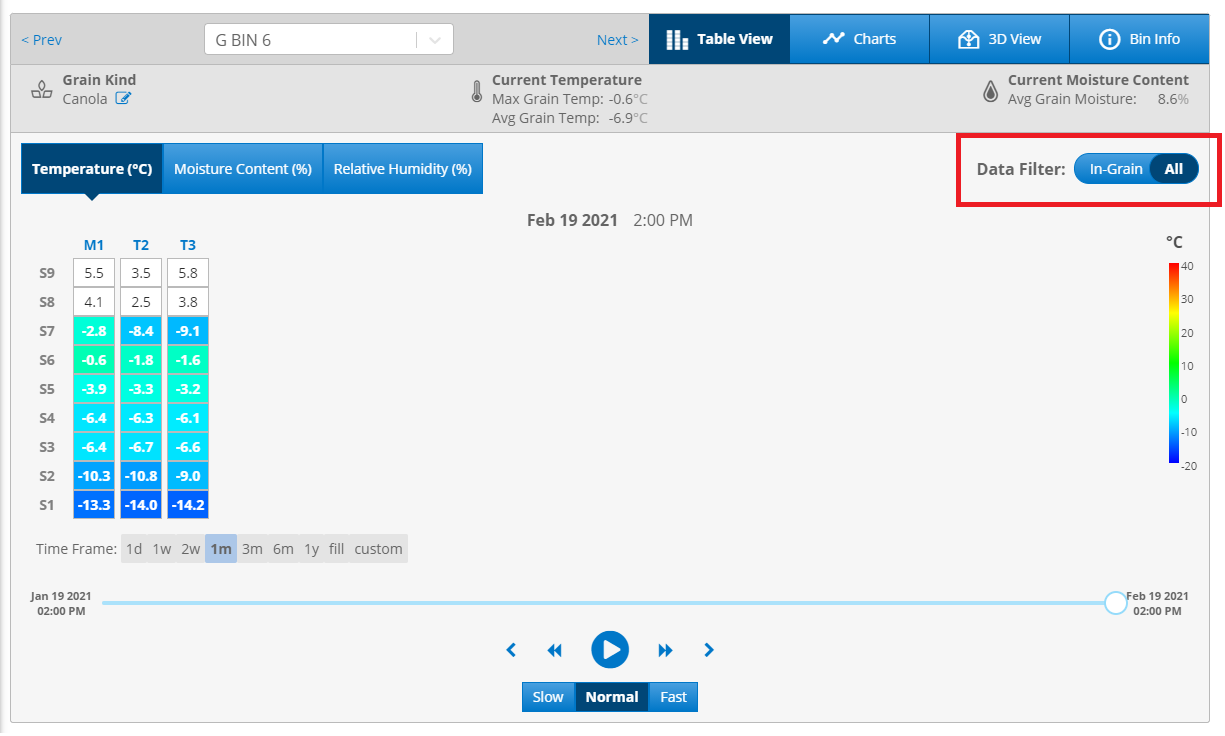
The above screenshot shows the data filter toggled to "All" (highlighted in dark blue). As you can see from the bin data the sensors that are in the grain mass are color coded and the sensors that are in the bin headspace are represented with a white background.
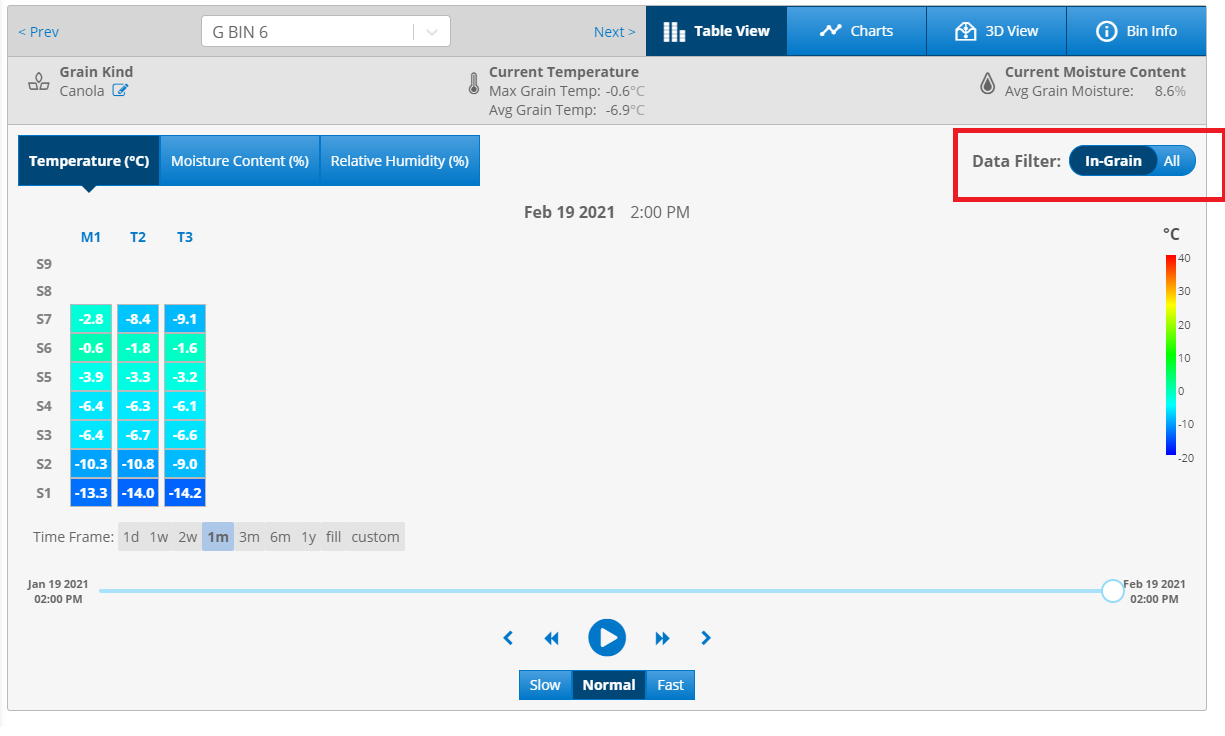
The above screenshot shows the data filter toggled to "In-Grain" (now highlighted in dark blue). With this filter toggled, only the sensors that are confirmed to be in the grain mass are being displayed. The sensors that are in the headspace (with a white background in the previous screenshot) are no longer being displayed.
![OPI_with_Tag_RGB_300dpi_3in_tall-1.png]](https://knowledge.opisystems.com/hs-fs/hubfs/OPI_with_Tag_RGB_300dpi_3in_tall-1.png?height=50&name=OPI_with_Tag_RGB_300dpi_3in_tall-1.png)