- OPIsystems Help Centre
- BLUE Lite
-
OPIsystems Support
-
EPIQ
-
OPI Blue
-
BLUE Lite
-
Integris
-
StorMax
-
Upgrade Procedures
-
Moisture Cable
-
Cable Node
-
OPI Blue Release Notes
-
Advanced Grain Management FAQs
-
Temperature Cable
-
Temperature/Moisture Cable
-
Plenum Pressure Sensor (PPOT)
-
Install Guides
-
OPI Partner and Install Certification Information
-
OPIsystems Internal Knowledgebase
-
CO2 sensor
-
Fan Control
-
Warranty
Why are my top sensors considered out of grain on my OPI BLUE Lite app?
Adjust your settings accordingly so all sensors report as in-grain.
An easy troubleshooting option we recommend checking first is the setting under Bin Parameters in ManageGrain.com.If your Table View shows like the image below:
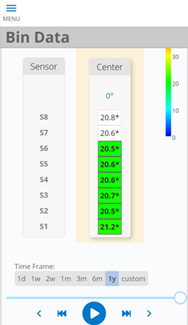
Go to Sites and Bins – Bins – Select the bin in which this cable is assigned to and then click Edit on the right-hand side.
On Step 3: Edit Bin Parameters, check that the Grain Level – Sensors in Grain is filled out as 8, rather than the assumed 6 that are reporting a colour code.
The bin fill volume will be checked off as “set manually” for this setting:
Please note: we do not use the Auto-Detect feature for OPI BLUE Lite.
In this scenario, the setting adjustment was successful in reporting the top 2 sensors as in-grain and providing a colour code:
