With this step by step guide you will be able to upload the configuration from an old StorMax Monitor onto a new one
Objective
If you purchase a new StorMax to replace an older unit and you have the back-up configuration from the old unit, you can put the configuration onto your new StorMax Monitor instead of setting up your bin yard from scratch. This will save time as you will no longer have to plug the monitor into each individual sensing cable to program it into the StorMax.
Requirements
Before you can proceed you will need to make sure that you have the following equipment and required software:
- A KITU and Type A-B USB Cable

- Your new StorMax Monitor

- Integris Advance installed on your computer (information on installing Integris Advance can be found here)
- The back-up configuration from your old StorMax monitor already on your computer (you can learn how to back-up the configuration here)
Procedure
- Open Integris Advance on your computer and connect your NEW StorMax monitor to the computer via the USB and KITU. Make sure your StorMax monitor is turned on. Once Integris Advance is done reading the StorMax Monitor, click on the "Backup" button on the right-hand-side of the program. This will create the file location for the configuration backups for the new StorMax Monitor. Close Integris Advance.
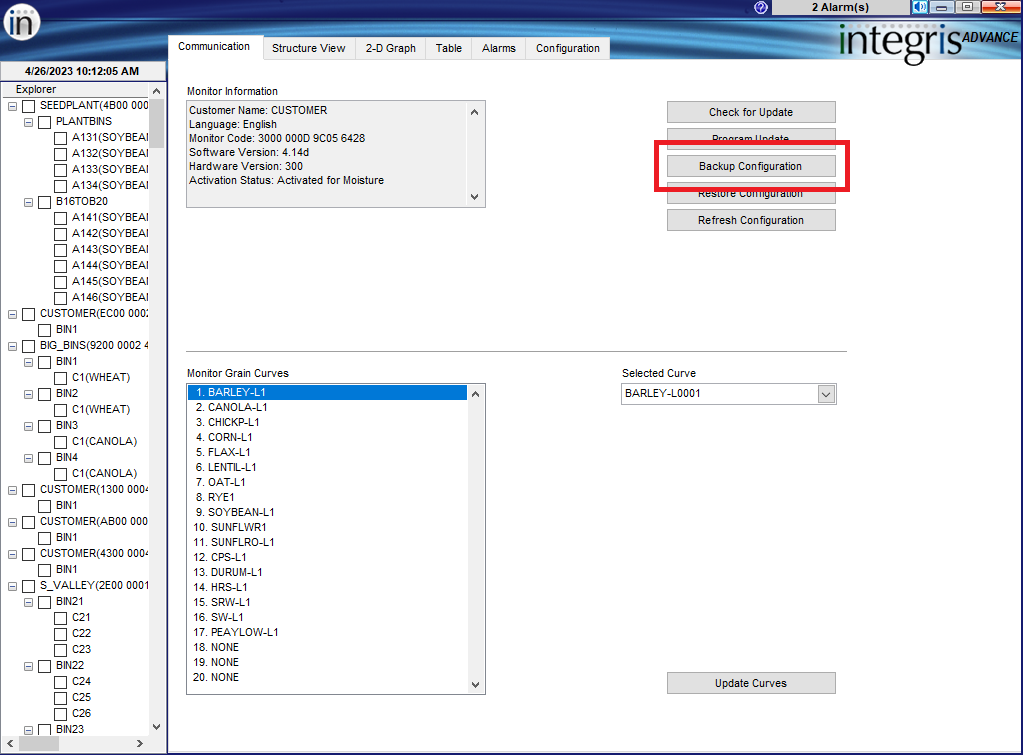
- Open file explorer on your computer and navigate to "C:\OPI-integris\Integris Advance\data". Then open the file containing the backup configuration of your OLD StorMax monitor (in the example below the file path is "C:\OPI-integris\Integris Advance\data\7600 0005 BA1B B428\backup". You will be able to tell it is from the old monitor as the create/edit date of the file will not be from today's date. Copy the backup configuration file.
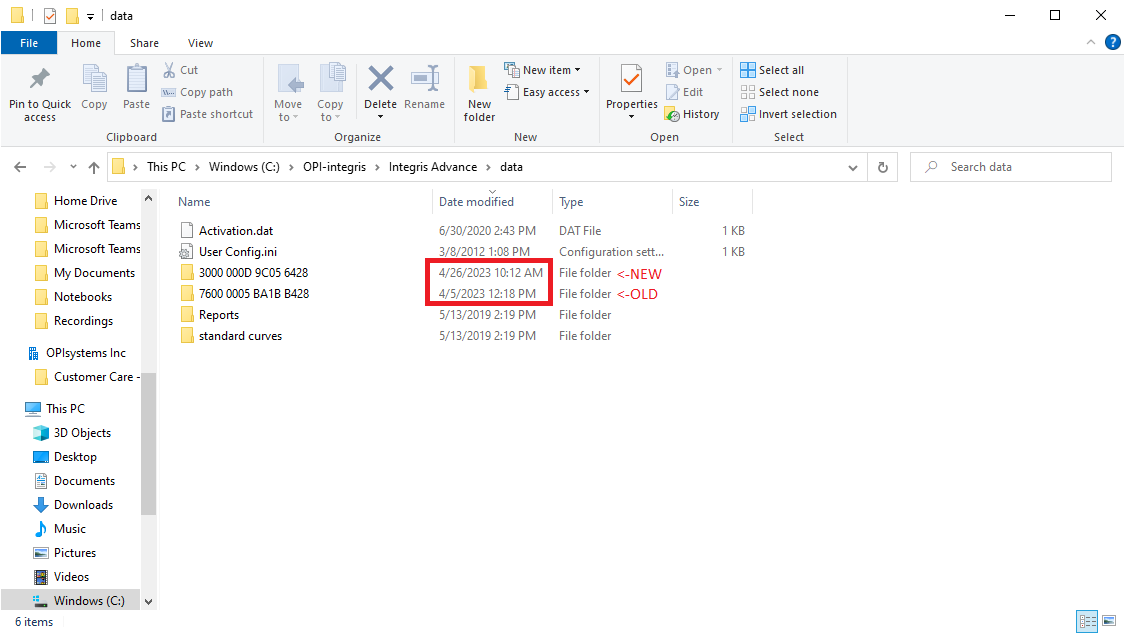
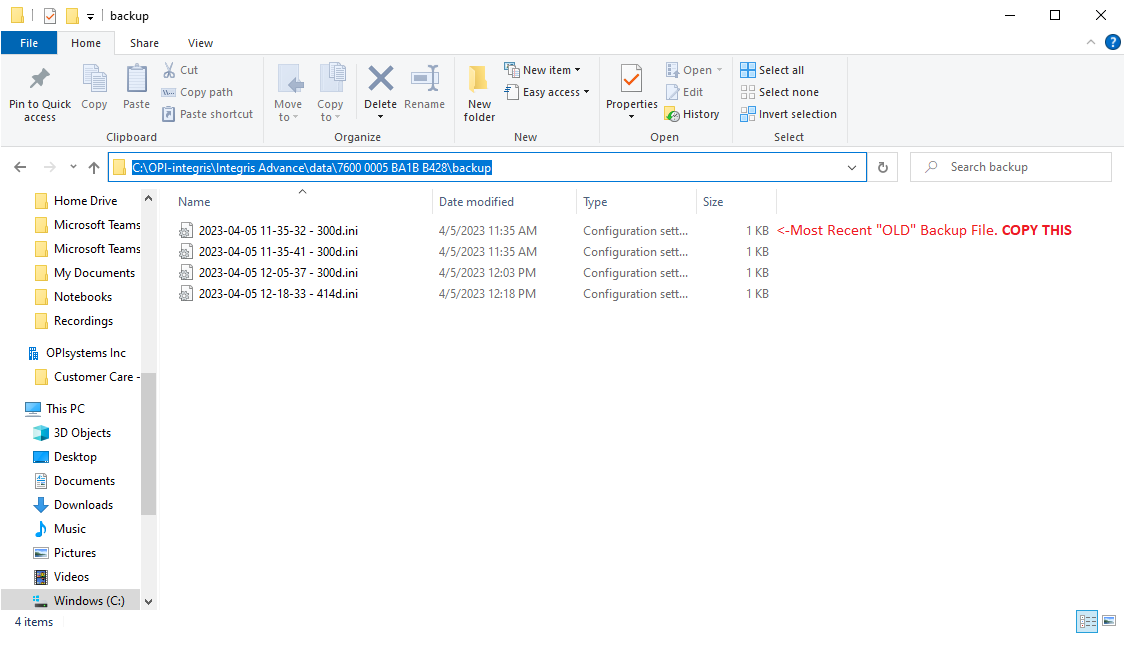
- Navigate to "C:\OPI-integris\Integris Advance\data\3000 000D 9C05 6428\backup" (from the example above and below), and open the file containing the backup configuration of your NEW StorMax monitor. Replace the new backup in this file with the old one you copied in step 3.
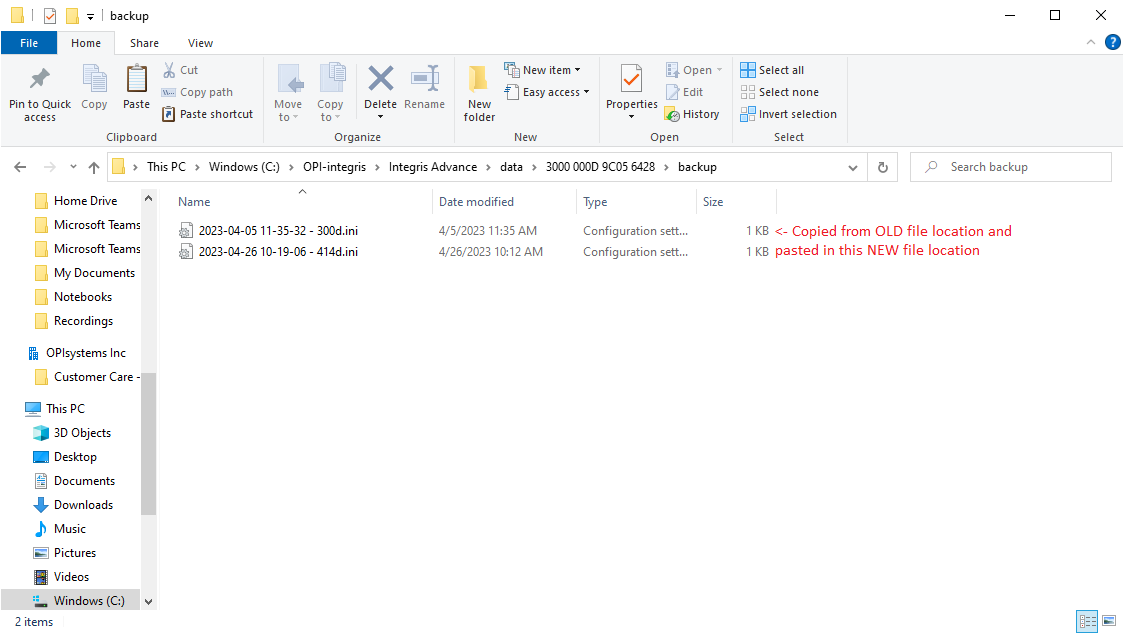
- Close file explorer and return to the desktop on your computer. Once again, open Integris Advance on your computer and connect your NEW StorMax monitor to the computer via the USB and KITU. Make sure your StorMax monitor is turned on. Once Integris Advance is done reading the StorMax Monitor, click on "Restore Configuration". From the drop-down menu click on the backup configuration and then click on "OK".
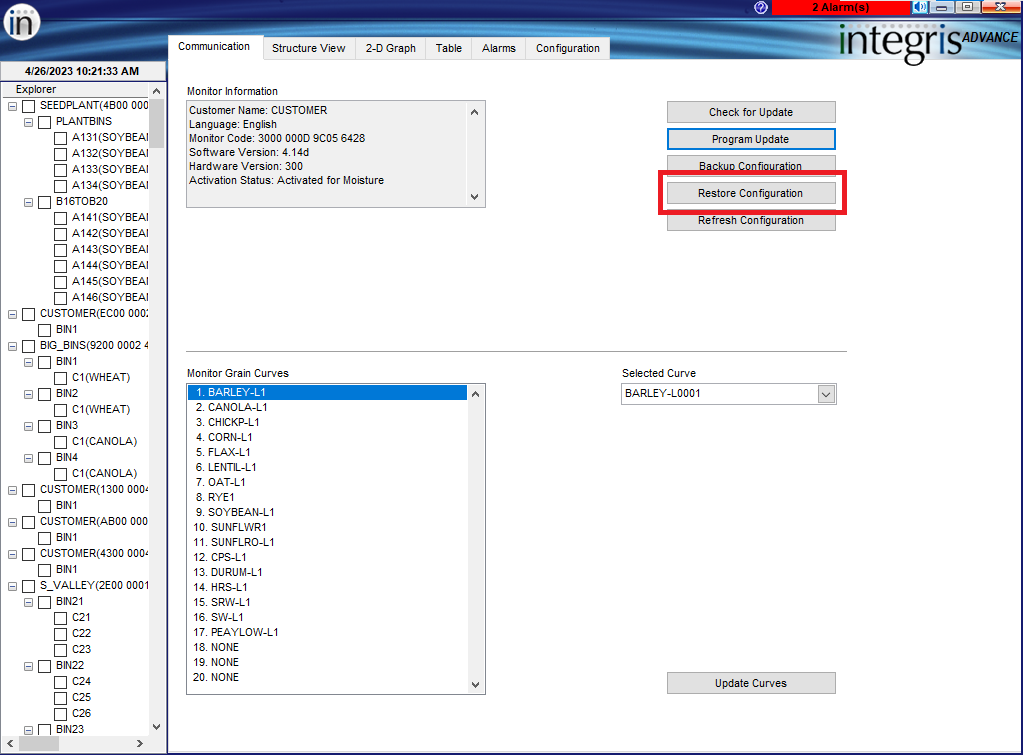
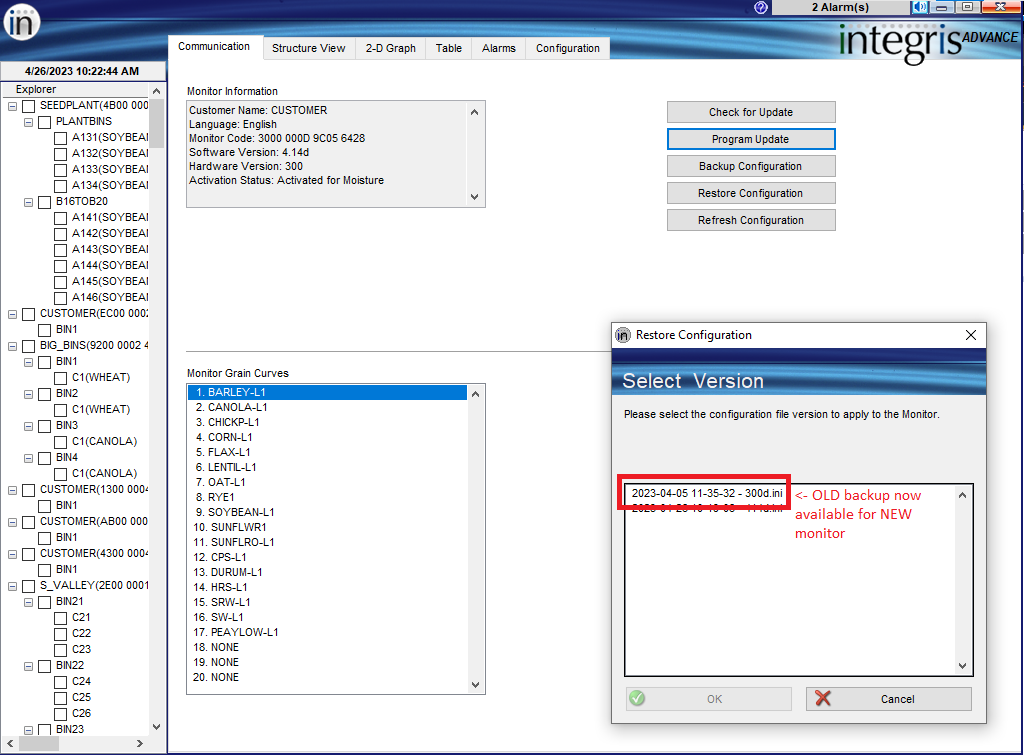
- Do not disconnect the monitor while the configuration is loaded onto the StorMax. Once it is done, the monitor information should now be available on the top left-hand side of the Integris Advance window. You can now close Integris Advance and turn off the StorMax Monitor.
